-
 客服电话
客服电话
-
 APP下载
APP下载
迪恩网络APP
随时随地掌握行业动态

-
 官方微信
官方微信
扫描二维码
关注迪恩网络微信公众号

 客服电话
客服电话
 APP下载
APP下载
迪恩网络APP
随时随地掌握行业动态

 官方微信
官方微信
扫描二维码
关注迪恩网络微信公众号

IntroductionA XMake integration in Visual Studio Code. You need install xmake first and a project with Please see xmake-github and website if you want to known more about xmake. Features
Quickstart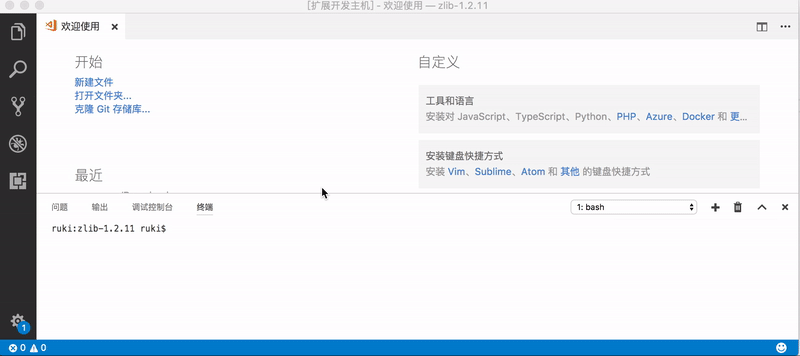 Colorization and Completion Lists StatusBar
Commands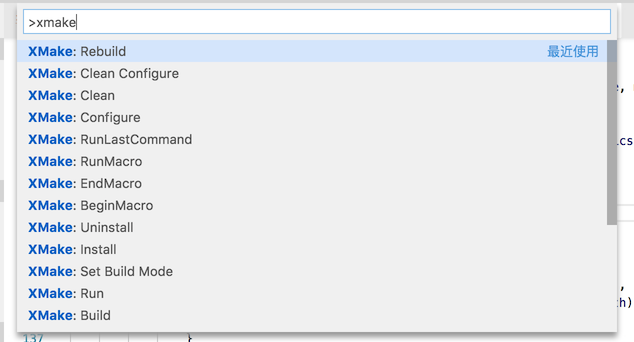 Configuration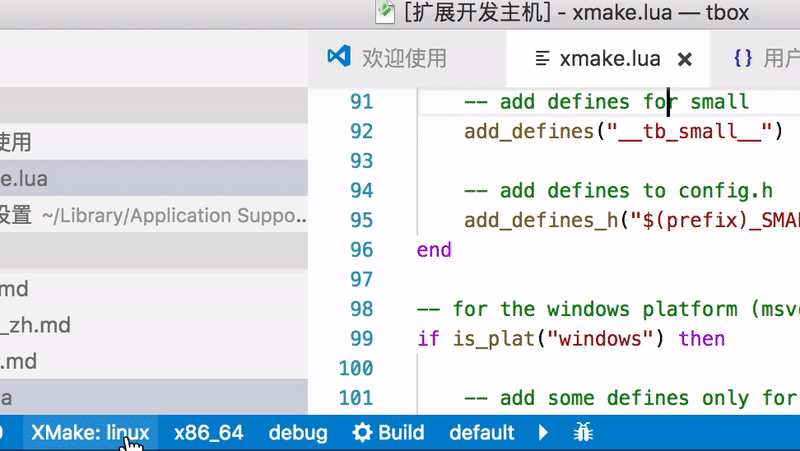 Build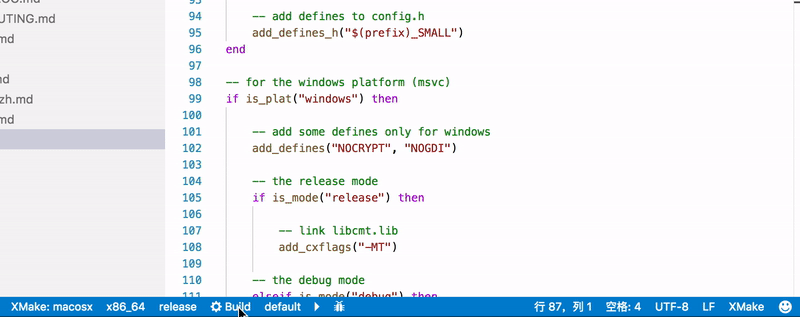 Run and Debug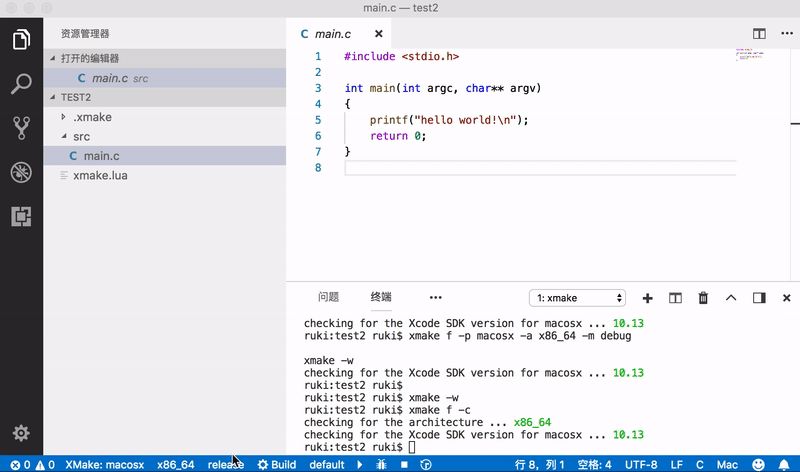 Record and Playback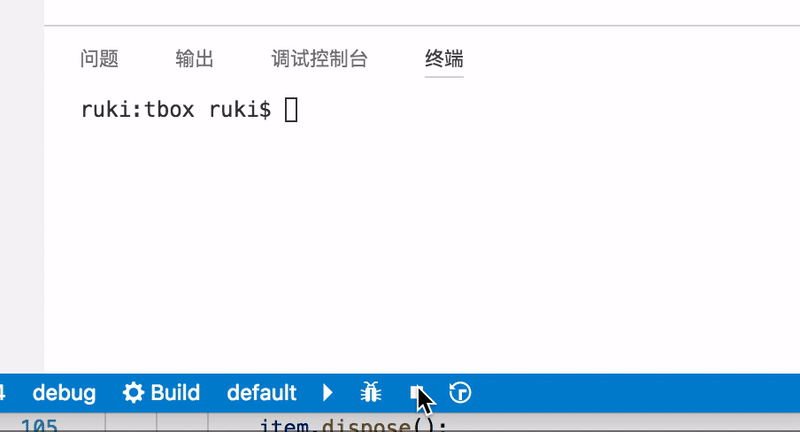 Problem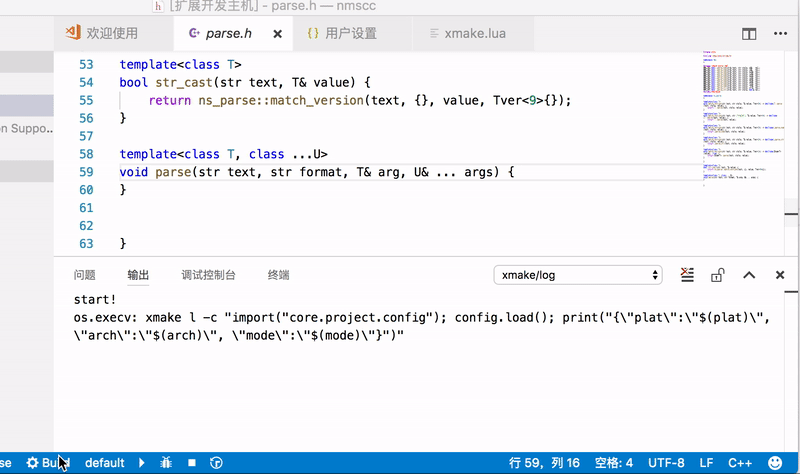 IntelliSensexmake-vscode will generate for example ( "configurations": [ { "compileCommands": ".vscode/compile_commands.json", } ],}How can I generate c_cpp_properties.json?These configuration settings are stored in your project's c_cpp_properties.json file. To edit this file, in VS Code, select C/C++: Edit Configurations (UI) from the Command Palette (⇧⌘P): Please see IntelliSense for cross-compiling
Global Configuration{ "configuration": { "type": "object", "title": "XMake configuration", "properties": { "xmake.executable": { "type": "string", "default": "xmake", "description": "The xmake executable name / path" }, "xmake.logLevel": { "type": "string", "default": "normal", "description": "The Log Level: normal/verbose/minimal", "enum": [ "verbose", "normal", "minimal" ] }, "xmake.buildLevel": { "type": "string", "default": "normal", "description": "The Build Output Level: normal/verbose/warning/debug", "enum": [ "verbose", "normal", "warning", "debug" ] }, "xmake.buildDirectory": { "type": "string", "default": "${workspaceRoot}/build", "description": "The Build Output Directory" }, "xmake.installDirectory": { "type": "string", "default": "", "description": "The Install Output Directory" }, "xmake.packageDirectory": { "type": "string", "default": "", "description": "The Package Output Directory" }, "xmake.workingDirectory": { "type": "string", "default": "${workspaceRoot}", "description": "The Project Working Directory with the root xmake.lua" }, "xmake.androidNDKDirectory": { "type": "string", "default": "", "description": "The Android NDK Directory" } } }} |
请发表评论