开源软件名称:Eclipse-Multiple-Cursor
开源软件地址:https://gitee.com/mirren/Eclipse-Multiple-Cursor
开源软件介绍:
Eclipse-Multiple-CursorEclipse编辑器多点输入插件,支持选中同名字符,选中位置同时输入
本插件源码说明:本插件java代码中只有多点选择类是本人写的,选择下一个同名类是本人修改的之外其余为拷贝https://github.com/caspark/eclipse-multicursor(原因原作者已经不维护,本人修改了事件的绑定通用性与完善部分功能) 基本效果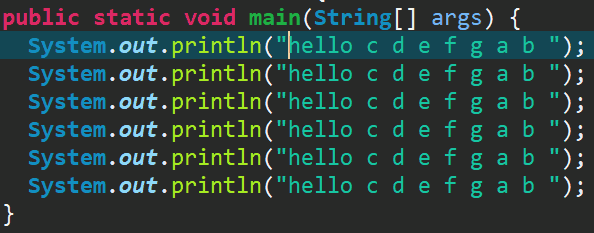
使用教程插件使用将com.szmirren.eclipse.multiple-cursor_x.x.x.jar架包放到Eclipse的plugins文件夹中
快捷键说明- 选择所有相同的词(所有) : Ctrl+Alt+F
- (光标先选中词按该快捷键选中所有,输入更改,不支持两个词相连既ssss搜索ss)
- 选择相同的词(下一个,下一个) : Ctrl+Alt+D
- (光标先选中词按该快捷键选中下一个相同的词,输入更改,不支持两个词相连既ssss搜索ss)
- 选择剩下所有相同的词(剩下所有) : Ctrl+Alt+N
- (光标先选中词按该快捷键选中文本剩下所有相同的词,输入更改,不支持两个词相连既ssss搜索ss)
- 自定义选择位置(既多个位置) : Ctrl+Alt+V
修改快捷键说明Window - Preferences - General - Keys
Multiple Cursor Select All 对应 选择所有相同的词
Multiple Cursor Select Next 对应 选择相同的词
Multiple Cursor Select Remaining 对应 选择剩下所有相同的词
Multiple Cursor 自定义选择位置
Eclipse Editor Multi-Point Input Plug-in, supports the selection of the same name character, the location of the selection and input at the same timeHow to use itPlace the com.szmirren.eclipse.multiple-cursor_x.x.x.jar rack package in the plugins folder of Eclipse Shortcut Key Description- Choose all the same words (all) : Ctrl+Alt+F
- The cursor first selects all the words by pressing the shortcut key, enters the changes, and does not support the ss ss search SS where the two words are connected.
- Choose the next same word (next, next): Ctrl + Alt + D
- The cursor first selects the word and presses the shortcut key to select the next identical word. Enter the change. It does not support the ss ss search with two words connected.
- Choose all the same words below (all remaining): Ctrl+Alt+N
- The cursor first selects the word and presses the shortcut key to select all the same words in the text. The input changes do not support the ss ss search for SS with two words connected.
- Custom Selection Location (Multiple Locations): Ctrl+Alt+V
- Press the shortcut key to mark the position to be inserted in the cursor selection
Modify keyboard shortcut instructionsEclipse - Window - Preferences - General - KeysMultiple Cursor Select All = Choose all the same words
Multiple Cursor Select Next = Choose the next same word
Multiple Cursor Select Remaining& = Choose all the same words below
Multiple Cursor = Custom Selection Location
 |
 客服电话
客服电话
 APP下载
APP下载

 官方微信
官方微信

 客服电话
客服电话
 APP下载
APP下载

 官方微信
官方微信


请发表评论