-
 客服电话
客服电话
-
 APP下载
APP下载
迪恩网络APP
随时随地掌握行业动态

-
 官方微信
官方微信
扫描二维码
关注迪恩网络微信公众号

 客服电话
客服电话
 APP下载
APP下载
迪恩网络APP
随时随地掌握行业动态

 官方微信
官方微信
扫描二维码
关注迪恩网络微信公众号

开源软件名称:zipkin开源软件地址:https://gitee.com/mirrors/zipkin开源软件介绍:zipkinZipkin is a distributed tracing system. It helps gathertiming data needed to troubleshoot latency problems in service architectures.Features include both the collection and lookup of this data. If you have a trace ID in a log file, you can jump directly to it. Otherwise,you can query based on attributes such as service, operation name, tags andduration. Some interesting data will be summarized for you, such as thepercentage of time spent in a service, and whether or not operations failed. 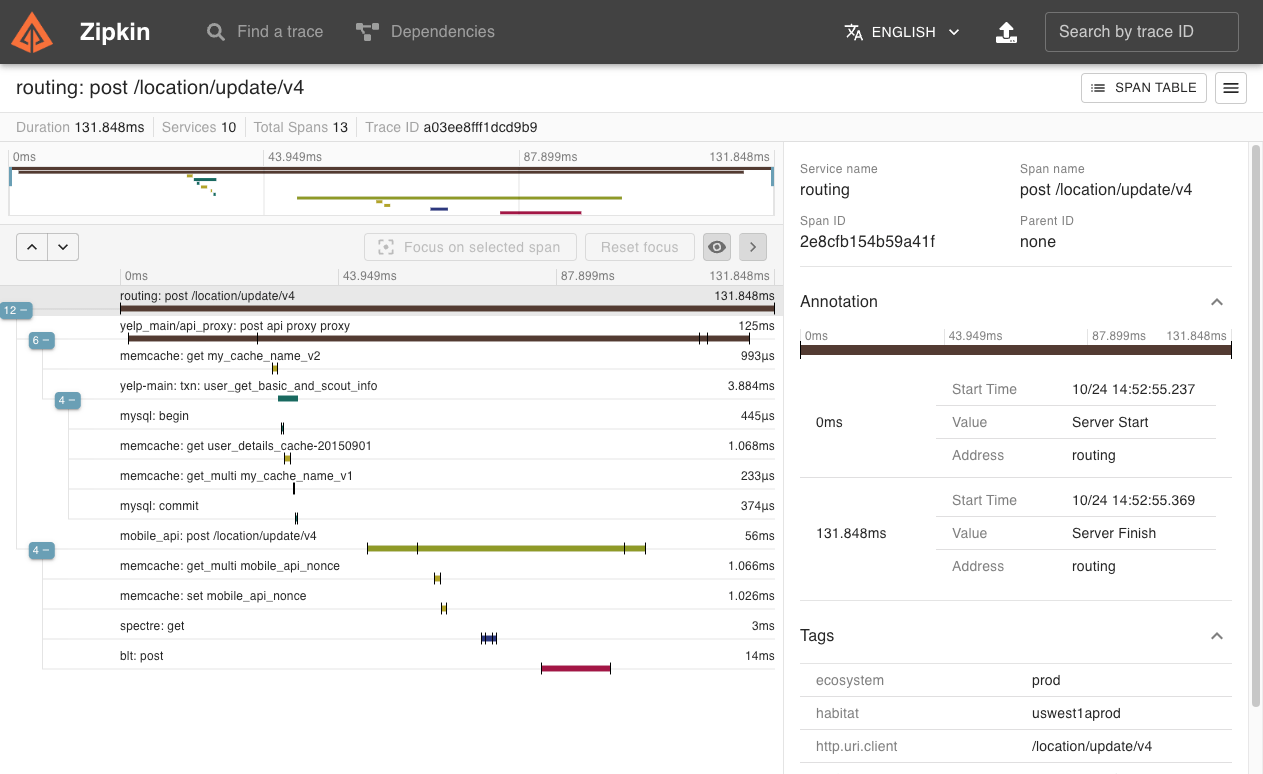 The Zipkin UI also presents a dependency diagram showing how many tracedrequests went through each application. This can be helpful for identifyingaggregate behavior including error paths or calls to deprecated services. 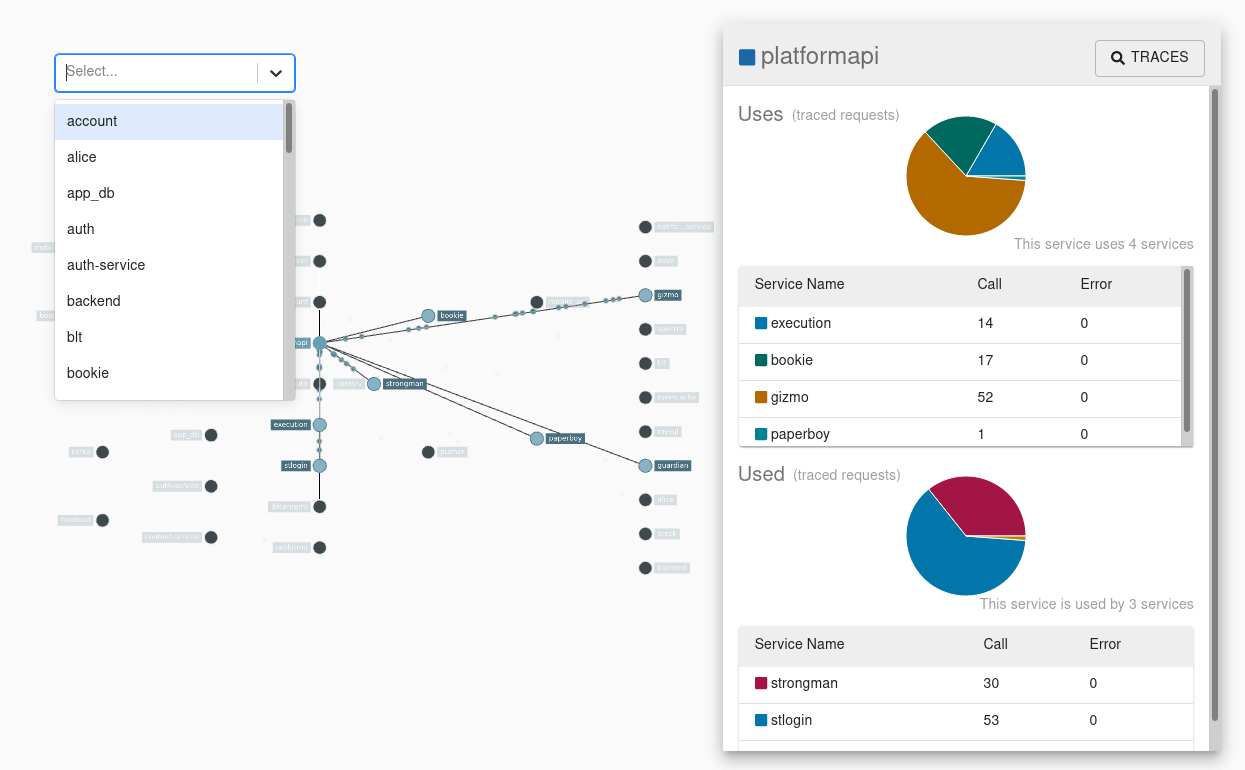 Application’s need to be “instrumented” to report trace data to Zipkin. Thisusually means configuration of a tracer or instrumentation library. The mostpopular ways to report data to Zipkin are via http or Kafka, though many otheroptions exist, such as Apache ActiveMQ, gRPC and RabbitMQ. The data served tothe UI is stored in-memory, or persistently with a supported backend such asApache Cassandra or Elasticsearch. Quick-startThe quickest way to get started is to fetch the latest released server as a self-contained executable jar. Note that the Zipkin server requires minimum JRE 8. For example: curl -sSL https://zipkin.io/quickstart.sh | bash -sjava -jar zipkin.jarYou can also start Zipkin via Docker. # Note: this is mirrored as ghcr.io/openzipkin/zipkindocker run -d -p 9411:9411 openzipkin/zipkinOnce the server is running, you can view traces with the Zipkin UI at If your applications aren't sending traces, yet, configure them with Zipkin instrumentation or try one of our examples. Check out the Zipkin SlimThe slim build of Zipkin is smaller and starts faster. It supports in-memory and Elasticsearch storage, but doesn't support messaging transports like Kafka or RabbitMQ. If these constraints match your needs, you can try slim like below: Running via Java: curl -sSL https://zipkin.io/quickstart.sh | bash -s io.zipkin:zipkin-server:LATEST:slim zipkin.jarjava -jar zipkin.jarRunning via Docker: # Note: this is mirrored as ghcr.io/openzipkin/zipkin-slimdocker run -d -p 9411:9411 openzipkin/zipkin-slimCore LibraryThe core library is used by both Zipkin instrumentation and the Zipkin server. Its minimum Java language level is 6, in efforts to support those writing agent instrumentation. This includes built-in codec for Zipkin's v1 and v2 json formats. A direct dependency on gson (json library) is avoided by minifying and repackaging classes used. The result is a 155k jar which won't conflict with any library you use. Ex. // All data are recorded against the same endpoint, associated with your service graphlocalEndpoint = Endpoint.newBuilder().serviceName("tweetie").ip("192.168.0.1").build()span = Span.newBuilder() .traceId("d3d200866a77cc59") .id("d3d200866a77cc59") .name("targz") .localEndpoint(localEndpoint) .timestamp(epochMicros()) .duration(durationInMicros) .putTag("compression.level", "9");// Now, you can encode it as jsonbytes = SpanBytesEncoder.JSON_V2.encode(span);Note: The above is just an example, most likely you'll want to use an existing tracing library like Brave Storage ComponentZipkin includes a StorageComponent, used to store and query spans anddependency links. This is used by the server and those making collectors, or span reporters. For this reason, storagecomponents have minimal dependencies, but most require Java 8+ Ex. // this won't create network connectionsstorage = ElasticsearchStorage.newBuilder() .hosts(asList("http://myelastic:9200")).build();// prepare a calltraceCall = storage.spanStore().getTrace("d3d200866a77cc59");// execute it synchronously or asynchronouslytrace = traceCall.execute();// clean up any sessions, etcstorage.close();In-MemoryThe InMemoryStorage component is packaged in zipkin's core library. Itis neither persistent, nor viable for realistic work loads. Its purposeis for testing, for example starting a server on your laptop without anydatabase needed. CassandraThe Cassandra component uses Cassandra3.11.3+ features, but is tested against the latest patch of Cassandra 3.11. This is the second generation of our Cassandra schema. It stores spansusing UDTs, such that they appear like Zipkin v2 json in cqlsh. It isdesigned for scale, and uses a combination of SASI and manuallyimplemented indexes to make querying larger data more performant. Note: This store requires a job to aggregate dependency links. ElasticsearchThe Elasticsearch component usesElasticsearch 5+ features, but is tested against Elasticsearch 6-7.x. It stores spans as Zipkin v2 json so that integration with other tools isstraightforward. To help with scale, this uses a combination of customand manually implemented indexing. Note: This store requires a spark job to aggregate dependency links. Disabling searchThe following API endpoints provide search features, and are enabled bydefault. Search primarily allows the trace list screen of the UI operate.
When search is disabled, traces can only be retrieved by ID(
Legacy (v1) componentsThe following components are no longer encouraged, but exist to help aidtransition to supported ones. These are indicated as "v1" as they usedata layouts based on Zipkin's V1 Thrift model, as opposed to thesimpler v2 data model currently used. MySQLThe MySQL v1 component uses MySQL 5.6+features, but is tested against MariaDB 10.3. The schema was designed to be easy to understand and get started with;it was not designed for performance. Ex spans fields are columns, soyou can perform ad-hoc queries using SQL. However, this component hasknown performance issues: queries will eventually take seconds to returnif you put a lot of data into it. This store does not require a job to aggregate dependency links.However, running the job will improve performance of dependenciesqueries. Running the server from sourceThe Zipkin server receives spans via HTTP POST and respond to queriesfrom its UI. It can also run collectors, such as RabbitMQ or Kafka. To run the server from the currently checked out source, enter thefollowing. JDK 11 is required to compile the source. # Build the server and also make its dependencies$ ./mvnw -q --batch-mode -DskipTests --also-make -pl zipkin-server clean install# Run the server$ java -jar ./zipkin-server/target/zipkin-server-*exec.jarArtifactsServer artifacts are under the maven group id Library ReleasesReleases are at Sonatype and Maven Central Library SnapshotsSnapshots are uploaded to Sonatype aftercommits to master. Docker ImagesReleased versions of zipkin-server are published to Docker Hub as Helm ChartsHelm charts are available at https://openzipkin.github.io/zipkin. See charts for details. Javadocshttps://zipkin.io/zipkin contains versioned folders with JavaDocs published on each (non-PR) build, as wellas releases.  |
请发表评论