开源软件名称:diedummydie/Safari-Theme-for-Firefox
开源软件地址:https://github.com/diedummydie/Safari-Theme-for-Firefox
开源编程语言:
CSS
100.0%
开源软件介绍:Safari Theme for Firefox
Make Firefox look native on macOS.
Switch between Light Mode and Dark Mode without editing CSS.
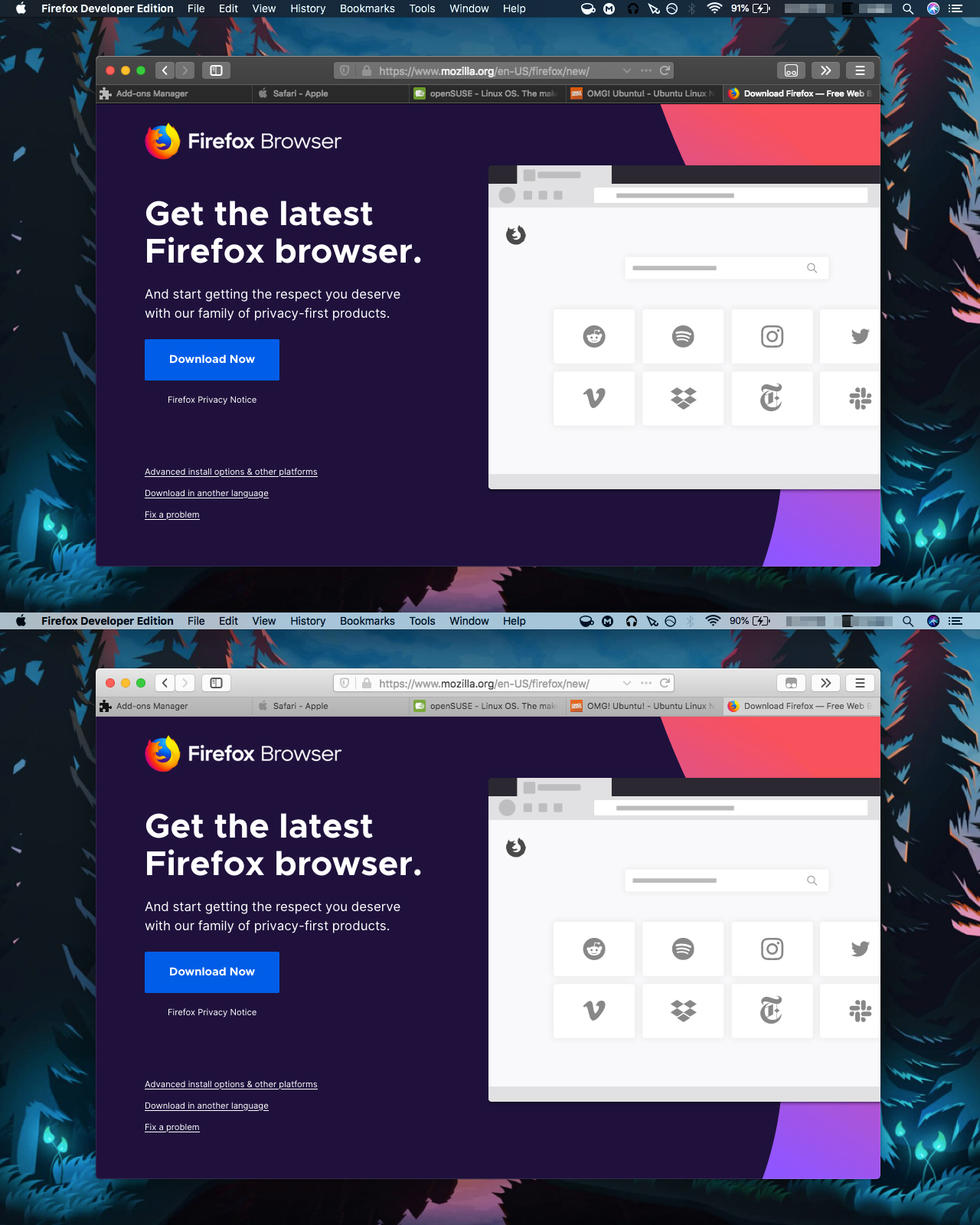
Installation
- Install the userChrome
- Download this project with the green 'Clone or download' button above or here (zip)
- Open your Firefox profile folder:
- ☰ Menu > Help > Troubleshooting Information > Profile Folder: [Show...]
- Create a folder in your profile called
chrome if it does not already exist
- Copy
userChrome.css and lib into that new chrome folder
- Enable userChrome
- Open
about:config in the address bar
- Set the preference
toolkit.legacyUserProfileCustomizations.stylesheets to true
- Restart Firefox
- Add the color themes
- Optional:
- Add the extension Reload in address bar
- Right-click an empty area on the toolbar and select 'Customize...'
- Re-arrange buttons to your preference
- Note that this allows quick access to theme selection (but doesn't show all if you've installed more than three)
Acknowledgements
Made possible with advice and code examples contributed by the community of reddit.com/r/FirefoxCSS, support.mozilla.org, forums.mozillazine.org. Files in lib are from MrOtherGuy/firefox-csshacks. Updated to be compatible with OSx Big Sur 11 and Firefox 88 by @floriandierickx and @gamunu.

|
 客服电话
客服电话
 APP下载
APP下载

 官方微信
官方微信







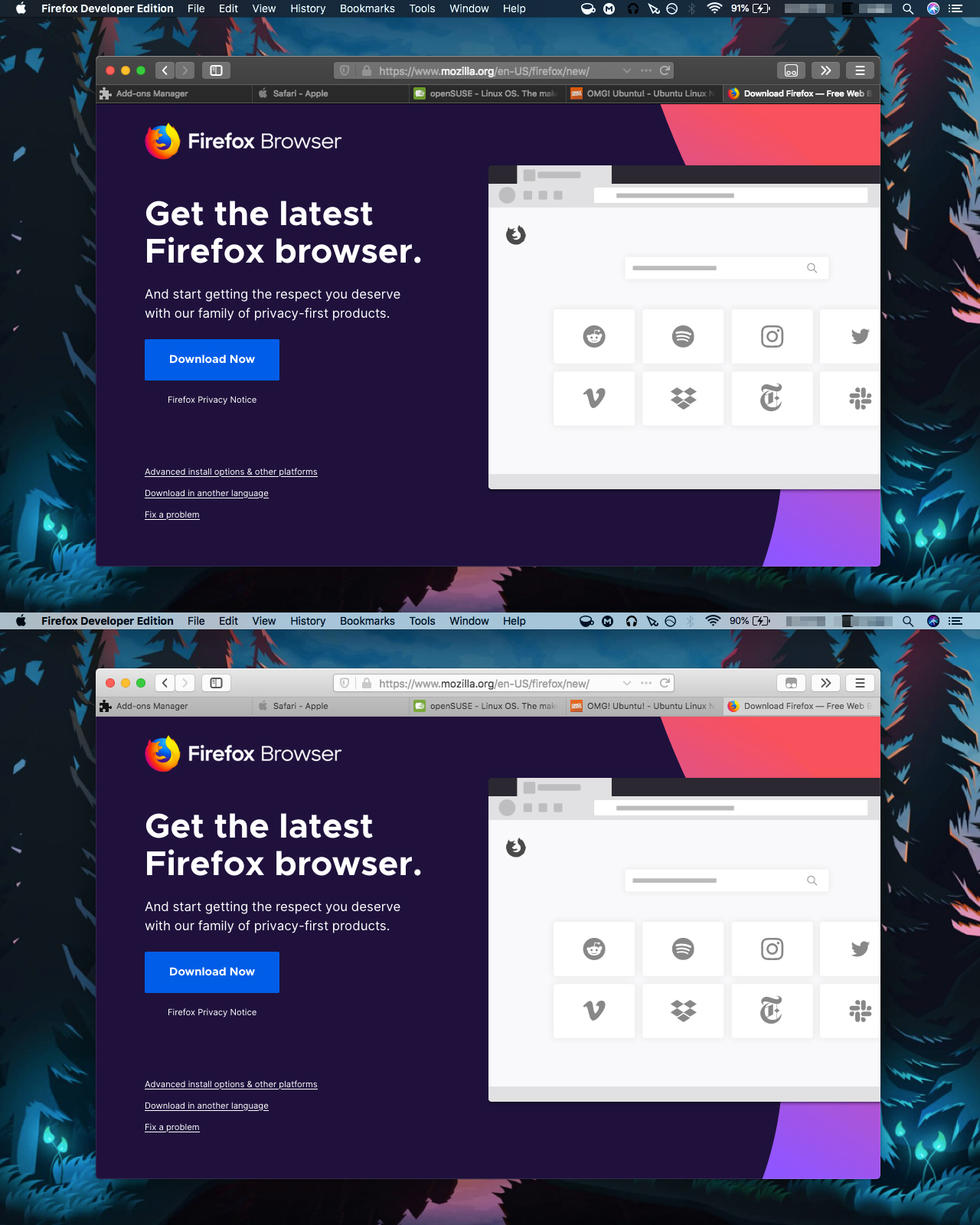











请发表评论