开源软件名称(OpenSource Name): rancher/opni开源软件地址(OpenSource Url): https://github.com/rancher/opni开源编程语言(OpenSource Language):
Go
96.6%
开源软件介绍(OpenSource Introduction):
Opni currently features log anomaly detection for Kubernetes.
AI generated insights on your cluster's log messages
Control Plane & etcd insights
Pretrained models maintained by Rancher Labs
Every log message sent to Opni will be marked as:
Normal Suspicious - Operators may want to investigateAnomalous - Operators definitely should investigate
Opensearch + Opensearch Dashboards
Opni dashboard to consume log insights & explore logs
GPU Learning is temporarily disabled in the v0.4.0 release as Opni moves to a multicluster architecture. This will be returning in a future release
The v1beta1 API has been deprecated in this release. Please migrate to v1beta2.
The UI and Insights services, which were experimental, have been removed
Prerequisites:
Cert manager installed. This can be installed with the following command:
kubectl apply -f https://github.com/cert-manager/cert-manager/releases/download/v1.7.2/cert-manager.yaml
Opni Gateway installed - see the Main Cluster docs for Opni Monitoring
Installation:
All clusters (both the main cluster and clusters to collect logs from) the manifests in deploy/manifests in order from 00 - 10.
Deploy an Opensearch cluster e.g (node this cluster will need to be exposed via a LoadBalancer or Ingress to allow logs to be indexed)
apiVersion : opensearch.opster.io/v1
kind : OpenSearchCluster
metadata :
name : opni
namespace : opni-cluster-system
spec :
# Add fields heregeneral :
httpPort : 9200
vendor : opensearch
version : 1.2.3
serviceName : os-svc
setVMMaxMapCount : true
confMgmt :
autoScaler : false
monitoring : false
dashboards :
enable : true
version : 1.2.0
replicas : 1
nodePools :
- component : master
replicas : 3
diskSize : 32
resources :
requests :
cpu : 500m
memory : 1Gi
limits :
memory : 1Gi
roles :
- master
persistence :
emptyDir : {}
- component : nodes
replicas : 2
diskSize : 32
resources :
requests :
cpu : 500m
memory : 2Gi
limits :
memory : 2Gi
jvm : " -Xmx1G -Xms1G" roles :
- data
persistence :
emptyDir : {}
Bind Opni to the Opensearch cluster:
apiVersion : opni.io/v1beta2
kind : MulticlusterRoleBinding
metadata :
name : opni-logging
namespace : opni-cluster-system
spec :
opensearch :
name : opni
namespace : opni-cluster-system
opensearchExternalURL : https://external.opensearch.url
Deploy the Opni pretrained Kubernetes model
apiVersion : opni.io/v1beta2
kind : PretrainedModel
metadata :
name : control-plane
namespace : opni-cluster-system
spec :
source :
http :
url : " https://opni-public.s3.us-east-2.amazonaws.com/pretrain-models/control-plane-model-v0.4.0.zip" hyperparameters :
modelThreshold : " 0.6" minLogTokens : 1
isControlPlane : " true"
Deploy Opni AI services
apiVersion : opni.io/v1beta2
kind : OpniCluster
metadata :
name : demo
namespace : opni-cluster-system
spec :
version : v0.4.0
deployLogCollector : false
services :
gpuController :
enabled : false
inference :
pretrainedModels :
- name : control-plane
opensearch :
externalOpensearch :
name : opni
namespace : opni-cluster-system
enableLogIndexManagement : false
s3 :
internal : {}
nats :
authMethod : nkey
Add additional Logging clusters from the Opni Gateway UI
Consume insights from the Opni Dashboard in Opensearch Dashboards. You will need to expose the Dashboards service or port forward to do this.
Watch a demo of Opni:
v0.1.1 (Released) allows you to view Opni's log anomaly insights only on a demo environment created on a VM
v0.1.2 (Released) allows you install Opni into your existing Kubernetes cluster and consume log insights from it
v0.1.3 (August 2021) - only 1 GPU required, changes to the Opni operator, log anomaly optimizations
v0.2.0 (Fall 2021) will introduce a custom UI, AI applied to metrics, kubernetes events, audit logs, and more!
Copyright (c) 2014-2020 Rancher Labs, Inc.
Licensed under the Apache License, Version 2.0 (the "License");
you may not use this file except in compliance with the License.
You may obtain a copy of the License at
http://www.apache.org/licenses/LICENSE-2.0
Unless required by applicable law or agreed to in writing, software
distributed under the License is distributed on an "AS IS" BASIS,
WITHOUT WARRANTIES OR CONDITIONS OF ANY KIND, either express or implied.
See the License for the specific language governing permissions and
limitations under the License.
Opni Monitoring is an open-source multi-cluster monitoring system. It ingests Prometheus metrics from any number of Kubernetes clusters and provides a centralized observability plane for your infrastructure. Use Opni Monitoring to visualize metrics from all your clusters at once, and give every user their own customized view using granular access control.
⚡ Powered by Open-SourceOpni Monitoring is completely free Apache-licensed open-source software. It builds upon existing, ubiquitous open-source systems - Prometheus , Grafana , and Cortex - and extends them with a number of powerful enterprise features typically only found in SaaS platforms and other proprietery solutions.
 客服电话
客服电话
 APP下载
APP下载

 官方微信
官方微信








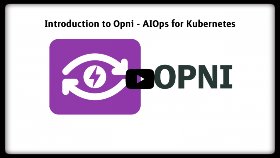











请发表评论