开源软件名称(OpenSource Name): Figma-Linux/figma-linux开源软件地址(OpenSource Url): https://github.com/Figma-Linux/figma-linux开源编程语言(OpenSource Language):
TypeScript
85.6%
开源软件介绍(OpenSource Introduction): Figma-linux is an unofficial Electron -based Figma desktop app for Linux.
You can install Figma-linux from Snap here.
Alternatively, type
sudo snap install figma-linux in your terminal.
To use local fonts when using the snapd version create a symbolic link:
sudo ln -s $HOME/.local/share/fonts $HOME/snap/figma-linux/current/.local/share/
There is also an AppImage available.
Get it on our Releases page, then make it executable and install using these terminal commands:
chmod +x figma-linux-* .AppImage
sudo ./figma-linux-* .AppImage -i This is not a portable AppImage - it will install figma-linux on your system, after which you can run it from terminal or from your app list.
For more info, execute
./figma-linux-* .AppImage -h Firstly, install libgconf-2-4:
sudo apt install libgconf-2-4 Download the .deb package from the Releases page, and install it with dpkg or your favorite .deb installer.
sudo dpkg -i figma-linux_* _amd64.deb On Ubuntu, you can use our PPA:
sudo add-apt-repository ppa:chrdevs/figma && sudo apt update && sudo apt install figma-linux -y If you receive a NO_PUBKEY error while running apt update, then you must add the key manualy:
sudo apt-key adv --recv-key --keyserver keyserver.ubuntu.com 70F3445E637983CC Download the .deb package from the Releases page, and install it with apt.
sudo apt install figma-linux_* _amd64.deb Figma-linux is available on the AUR .
You can use an AUR helper like yay to install it:
Download the .rpm package from our Releases page, then install it:
sudo dnf install figma-linux-* .x86_64.rpm
Clone the repository:
git clone https://github.com/Figma-Linux/figma-linux
cd figma-linux
Install Rust:
curl --proto ' =https' | sh
Install prerequisites from npm:
To run Figma-linux from npm in dev mode execute this:
Aside from that, you can also run:
npm run build to built the app for productionnpm run start to run the built versionnpm run builder to package the app for distribution.
The build targets are listed in ./config/builder.json. You can remove the ones you don't need or don't have dependencies for.
npm run pack to remove old packages from the installer directory, then pack the app.
ATTENTION:
When you do changes in middleware component, You need to rebuild (npm run build) and restart the app each time, because the middleware execute only on run the app, Hot Reload won't work.
Community
Join us on Telegram or Spectrum .
You can contribute to figma-linux development by supporting us on Paypal or Buy me a Coffee:
Thanks to the supporters.
 客服电话
客服电话
 APP下载
APP下载

 官方微信
官方微信







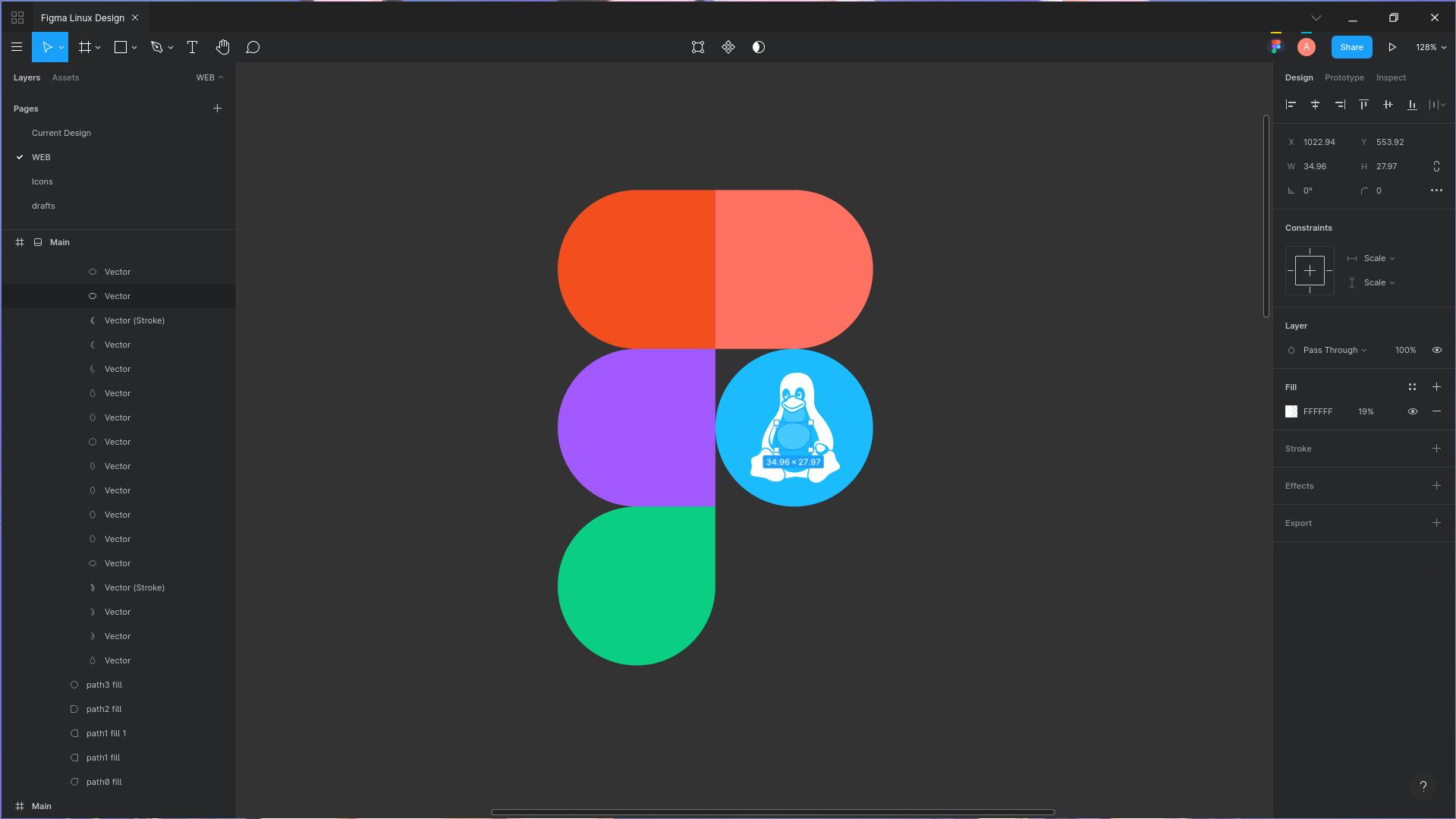





















请发表评论