开源软件名称(OpenSource Name): iqiukp/RVM-MATLAB开源软件地址(OpenSource Url): https://github.com/iqiukp/RVM-MATLAB开源编程语言(OpenSource Language):
MATLAB
100.0%
开源软件介绍(OpenSource Introduction):
MATLAB code for Relevance Vector Machine
Version 2.1, 31-AUG-2021
Email: [email protected]
RVM model for binary classification (RVC) or regression (RVR)
Multiple kinds of kernel functions (linear, gaussian, polynomial, sigmoid, laplacian)
Hybrid kernel functions (K =w1×K1+w2×K2+...+wn×Kn)
Parameter Optimization using Bayesian optimization, Genetic Algorithm, and Particle Swarm Optimization
This version of the code is not compatible with the versions lower than R2016b.
Detailed applications please see the demonstrations.
This code is for reference only.
@article{tipping2001sparse,
title={Sparse Bayesian learning and the relevance vector machine},
author={Tipping, Michael E},
journal={Journal of machine learning research},
volume={1},
number={Jun},
pages={211--244},
year={2001}
}
@article{qiu2021soft,
title={Soft sensor development based on kernel dynamic time warping and a relevant vector machine for unequal-length batch processes},
author={Qiu, Kepeng and Wang, Jianlin and Wang, Rutong and Guo, Yongqi and Zhao, Liqiang},
journal={Expert Systems with Applications},
volume={182},
pages={115223},
year={2021},
publisher={Elsevier}
}
A demo for classification using RVM
clc
clear all
close all
addpath (genpath (pwd ))
% use fisheriris datasetload fisheriris
inds = ~strcmp (species , ' setosa' = meas (inds , 3 : 4 );
label_ = species (inds );
cvIndices = crossvalind (' HoldOut' length (data_ ), 0.3 );
trainData = data_ (cvIndices , : );
trainLabel = label_ (cvIndices , : );
testData = data_ (~cvIndices , : );
testLabel = label_ (~cvIndices , : );
% kernel function= Kernel (' type' ' gaussian' ' gamma' 0.2 );
% parameter= struct ( ' display' ' on' ' type' ' RVC' ' kernelFunc' kernel );
rvm = BaseRVM (parameter );
% RVM model training, testing, and visualizationrvm .train (trainData , trainLabel );
results = rvm .test (testData , testLabel );
rvm .draw (results )results:
*** RVM model (classification ) train finished ***
running time = 0.1604 seconds
iterations = 20
number of samples = 70
number of RVs = 2
ratio of RVs = 2.8571 % = 94.2857 % RVM model (classification ) test finished ***
running time = 0.0197 seconds
number of samples = 30
accuracy = 96.6667 %
A demo for regression using RVM
clc
clear all
close all
addpath (genpath (pwd ))
% sinc funcitonload sinc_data
trainData = x ;
trainLabel = y ;
testData = xt ;
testLabel = yt ;
% kernel function= Kernel (' type' ' gaussian' ' gamma' 0.1 );
% parameter= struct ( ' display' ' on' ' type' ' RVR' ' kernelFunc' kernel );
rvm = BaseRVM (parameter );
% RVM model training, testing, and visualizationrvm .train (trainData , trainLabel );
results = rvm .test (testData , testLabel );
rvm .draw (results )results:
*** RVM model (regression ) train finished ***
running time = 0.1757 seconds
iterations = 76
number of samples = 100
number of RVs = 6
ratio of RVs = 6.0000 % = 0.1260
R2 = 0.8821
MAE = 0.0999
*** RVM model (regression ) test finished ***
running time = 0.0026 seconds
number of samples = 50
RMSE = 0.1424
R2 = 0.8553
MAE = 0.1106
A class named Kernel
%{ type -
linear : k(x,y) = x'*y
polynomial : k(x,y) = (γ*x'*y+c)^d
gaussian : k(x,y) = exp(-γ*||x-y||^2)
sigmoid : k(x,y) = tanh(γ*x'*y+c)
laplacian : k(x,y) = exp(-γ*||x-y||)
degree - d
offset - c
gamma - γ
%} = Kernel (' type' ' gaussian' ' gamma' value );
kernel = Kernel (' type' ' polynomial' ' degree' value );
kernel = Kernel (' type' ' linear' = Kernel (' type' ' sigmoid' ' gamma' value );
kernel = Kernel (' type' ' laplacian' ' gamma' value );For example, compute the kernel matrix between X and Y
X = rand (5 , 2 );
Y = rand (3 , 2 );
kernel = Kernel (' type' ' gaussian' ' gamma' 2 );
kernelMatrix = kernel .computeMatrix (X , Y );
>> kernelMatrix
kernelMatrix =
0.5684 0.5607 0.4007
0.4651 0.8383 0.5091
0.8392 0.7116 0.9834
0.4731 0.8816 0.8052
0.5034 0.9807 0.7274 A demo for regression using RVM with hybrid_kernel (K =w1×K1+w2×K2+...+wn×Kn)
clc
clear all
close all
addpath (genpath (pwd ))
% sinc funcitonload sinc_data
trainData = x ;
trainLabel = y ;
testData = xt ;
testLabel = yt ;
% kernel function= Kernel (' type' ' gaussian' ' gamma' 0.3 );
kernel_2 = Kernel (' type' ' polynomial' ' degree' 2 );
kernelWeight = [0.5 , 0.5 ];
% parameter= struct ( ' display' ' on' ' type' ' RVR' ' kernelFunc' kernel_1 , kernel_2 ],...
' kernelWeight' kernelWeight );
rvm = BaseRVM (parameter );
% RVM model training, testing, and visualizationrvm .train (trainData , trainLabel );
results = rvm .test (testData , testLabel );
rvm .draw (results )A demo for RVM model with Parameter Optimization
clc
clear all
close all
addpath (genpath (pwd ))
% use fisheriris datasetload fisheriris
inds = ~strcmp (species , ' setosa' = meas (inds , 3 : 4 );
label_ = species (inds );
cvIndices = crossvalind (' HoldOut' length (data_ ), 0.3 );
trainData = data_ (cvIndices , : );
trainLabel = label_ (cvIndices , : );
testData = data_ (~cvIndices , : );
testLabel = label_ (~cvIndices , : );
% kernel function= Kernel (' type' ' gaussian' ' gamma' 5 );
% parameter optimization= ' bayes' % bayes, ga, pso= ' on' = 20 ;
% parameter= struct ( ' display' ' on' ' type' ' RVC' ' kernelFunc' kernel ,...
' optimization' opt );
rvm = BaseRVM (parameter );
% RVM model training, testing, and visualizationrvm .train (trainData , trainLabel );
results = rvm .test (trainData , trainLabel );
rvm .draw (results )
results:
*** RVM model (classification ) train finished ***
running time = 13.3356 seconds
iterations = 88
number of samples = 70
number of RVs = 4
ratio of RVs = 5.7143 % = 97.1429 % Optimized parameter table
gaussian_gamma
______________
7.8261
*** RVM model (classification ) test finished ***
running time = 0.0195 seconds
number of samples = 70
accuracy = 97.1429 %
A demo for RVM model with Parameter Optimization
%{ A demo for hybrid-kernel RVM model with Parameter Optimization
%} clc
clear all
close all
addpath (genpath (pwd ))
% dataload UCI_data
trainData = x ;
trainLabel = y ;
testData = xt ;
testLabel = yt ;
% kernel function= Kernel (' type' ' gaussian' ' gamma' 0.5 );
kernel_2 = Kernel (' type' ' polynomial' ' degree' 2 );
% parameter optimization= ' bayes' % bayes, ga, pso= ' on' = 30 ;
% parameter= struct ( ' display' ' on' ' type' ' RVR' ' kernelFunc' kernel_1 , kernel_2 ],...
' optimization' opt );
rvm = BaseRVM (parameter );
% RVM model training, testing, and visualizationrvm .train (trainData , trainLabel );
results = rvm .test (testData , testLabel );
rvm .draw (results )
results:
*** RVM model (regression ) train finished ***
running time = 24.4042 seconds
iterations = 377
number of samples = 264
number of RVs = 22
ratio of RVs = 8.3333 % = 0.4864
R2 = 0.7719
MAE = 0.3736
Optimized parameter 1×6 table
gaussian_gamma polynomial_gamma polynomial_offset polynomial_degree gaussian_weight polynomial_weight
______________ ________________ _________________ _________________ _______________ _________________
22.315 13.595 44.83 6 0.042058 0.95794
*** RVM model (regression ) test finished ***
running time = 0.0008 seconds
number of samples = 112
RMSE = 0.7400
R2 = 0.6668
MAE = 0.4867
In this code, two cross-validation methods are supported: 'K-Folds' and 'Holdout'.
For example, the cross-validation of 5-Folds is
parameter = struct ( ' display' ' on' ' type' ' RVC' ' kernelFunc' kernel ,...
' KFold' 5 ); For example, the cross-validation of the Holdout method with a ratio of 0.3 is
parameter = struct ( ' display' ' on' ' type' ' RVC' ' kernelFunc' kernel ,...
' HoldOut' 0.3 ); %% custom optimization option %{ opt.method = 'bayes'; % bayes, ga, pso
opt.display = 'on';
opt.iteration = 20;
opt.point = 10;
% gaussian kernel function
opt.gaussian.parameterName = {'gamma'};
opt.gaussian.parameterType = {'real'};
opt.gaussian.lowerBound = 2^-6;
opt.gaussian.upperBound = 2^6;
% laplacian kernel function
opt.laplacian.parameterName = {'gamma'};
opt.laplacian.parameterType = {'real'};
opt.laplacian.lowerBound = 2^-6;
opt.laplacian.upperBound = 2^6;
% polynomial kernel function
opt.polynomial.parameterName = {'gamma'; 'offset'; 'degree'};
opt.polynomial.parameterType = {'real'; 'real'; 'integer'};
opt.polynomial.lowerBound = [2^-6; 2^-6; 1];
opt.polynomial.upperBound = [2^6; 2^6; 7];
% sigmoid kernel function
opt.sigmoid.parameterName = {'gamma'; 'offset'};
opt.sigmoid.parameterType = {'real'; 'real'};
opt.sigmoid.lowerBound = [2^-6; 2^-6];
opt.sigmoid.upperBound = [2^6; 2^6];
%} %% RVM model parameter %{ 'display' : 'on', 'off'
'type' : 'RVR', 'RVC'
'kernelFunc' : kernel function
'KFolds' : cross validation, for example, 5
'HoldOut' : cross validation, for example, 0.3
'freeBasis' : 'on', 'off'
'maxIter' : max iteration, for example, 1000
%}
 客服电话
客服电话
 APP下载
APP下载

 官方微信
官方微信







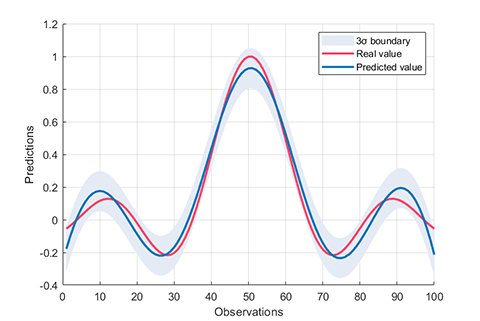







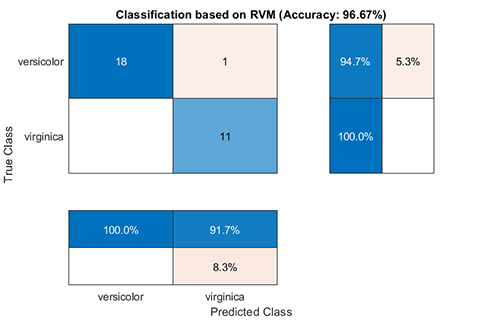
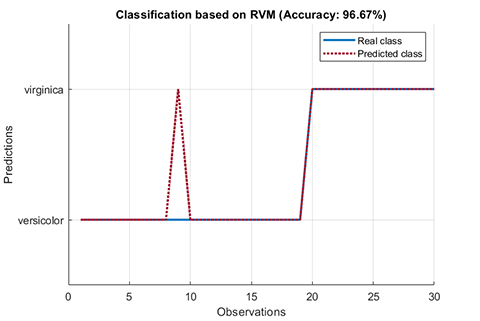
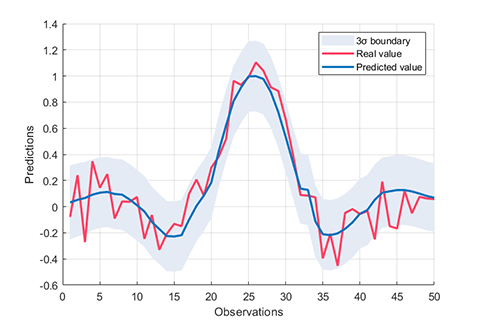
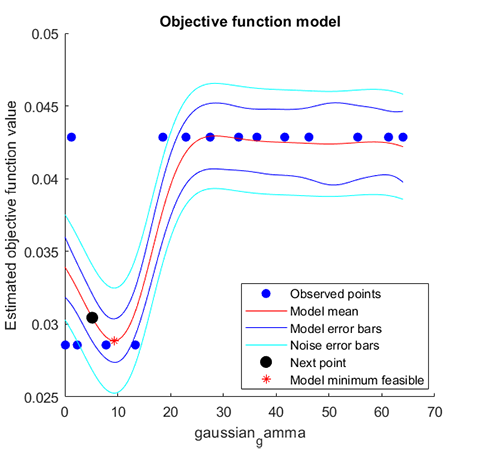
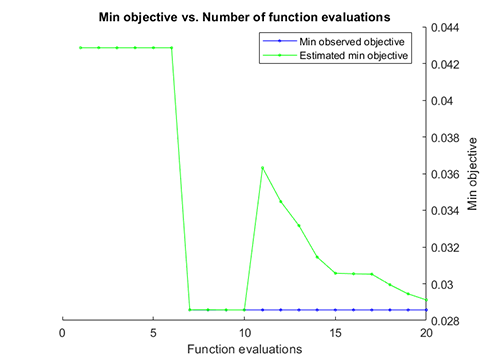
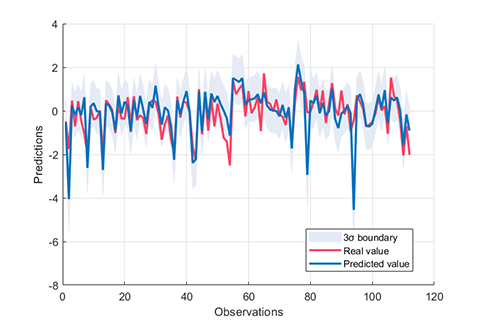











请发表评论