开源软件名称(OpenSource Name): jenzz/Android-MaterialPreference开源软件地址(OpenSource Url): https://github.com/jenzz/Android-MaterialPreference开源编程语言(OpenSource Language):
Java
100.0%
开源软件介绍(OpenSource Introduction): Android-MaterialPreference is deprecated. No more development will be taking place.
Use Google's official support libraries instead com.android.support:preference-v7 and com.android.support:preference-v14 .
If you need some assistance in building a fully Material Design settings screen, here is a great series of blog articles on this topic:Building an Android Settings Screen (Part 1) - How to Create and Fix the Overview Screen Building an Android Settings Screen (Part 2) - How to Create and Fix the Dialogs Building an Android Settings Screen (Part 3) - How to Create Custom Preferences Building an Android Settings Screen (Part 4) - How to Use a Custom Layout for the Preference Fragment
Here's a side-by-side comparison with a native Lollipop preference:
In your settings XML file that describes your preferences (must be located in res/xml/ folder)
just use the custom implementations like this:
<com .jenzz.materialpreference.PreferenceCategory
android : title =" Material Category" com .jenzz.materialpreference.Preference
android : title =" Material Preference" android : summary =" Material Summary" com .jenzz.materialpreference.CheckBoxPreference
android : title =" Material CheckBoxPreference" android : summaryOn =" Material CheckBox Summary On" android : summaryOff =" Material CheckBox Summary Off" com .jenzz.materialpreference.PreferenceCategory> That's it. You can use all the attributes you know from the original preferences.
You're probably wondering why there are only Material Design versions
of PreferencePreferenceCategoryCheckBoxPreferenceListPreferenceEditTextPreferencePreferencematerial-dialogs library for that.
On Lollipop, the preference color is derived from the android:colorAccent attribute of your app theme.
If you're using AppCompat, it is inherited from the colorAccent attribute.
If you want a totally different color for your preferences (why would you?), you can still override it in your app theme like this:
<style name =" AppTheme" parent =" Theme.AppCompat.Light.DarkActionBar" item name =" mp_colorAccent" item >
</style > Also note that the Activity hosting your preferences screen must extend ActionBarActivity in order for the CheckBox tinting to work.
The easiest solution to accomplish that is to delegate all your preferences logic (including the inflation) to a PreferenceFragment
just like it is done in the sample project .
Check out the sample project for an example implementation.
Grab it via Gradle:
compile ' com.jenzz:materialpreference:1.3' This project is licensed under the MIT License .
 客服电话
客服电话
 APP下载
APP下载

 官方微信
官方微信







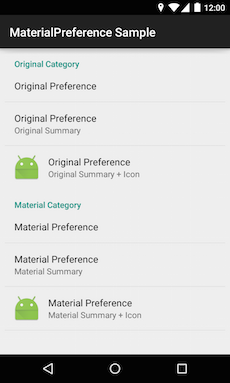











请发表评论