开源软件名称(OpenSource Name):iRoachie/react-native-material-tabs
开源软件地址(OpenSource Url):https://github.com/iRoachie/react-native-material-tabs
开源编程语言(OpenSource Language):
TypeScript
66.1%
开源软件介绍(OpenSource Introduction):React Native Material Tabs
Material Design implementation of Tabs





Getting Started
Step 1
Install the dependency
npm i --save react-native-material-tabs Or if you use yarn
yarn add react-native-material-tabs Step 2
Start using the component
import MaterialTabs from 'react-native-material-tabs'; Usage
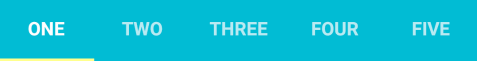
import React, { useState } from 'react';
import { StyleSheet, SafeAreaView } from 'react-native';
import MaterialTabs from 'react-native-material-tabs';
const Example = () => {
const [selectedTab, setSelectedTab] = useState(0);
return (
<SafeAreaView style={styles.container}>
<MaterialTabs
items={['One', 'Two', 'Three', 'Four', 'Five']}
selectedIndex={selectedTab}
onChange={setSelectedTab}
barColor="#1fbcd2"
indicatorColor="#fffe94"
activeTextColor="white"
/>
</SafeAreaView>
);
};
const styles = StyleSheet.create({
container: {
flex: 1,
},
});Available Props
| prop |
default |
type |
description |
| barColor |
#13897b |
string |
Color of the tab bar |
| barHeight |
48 |
number |
Height of the tab bar |
| indicatorColor |
#fff |
string |
Color of the indicator |
| indicatorHeight |
2 |
number |
Height of the indicator |
| activeTextColor |
#fff |
string |
Color of the text for the selected tab |
| inactiveTextColor |
rgba(255, 255, 255, 0.7) |
string |
Color of the text for inactive tabs |
| items |
none |
array(string |
element) |
| selectedIndex |
0 |
number |
The index of current tab selected. Indexes are mapped to the items prop |
| scrollable |
false |
boolean |
Option between having fixed tabs or scrollable tabs |
| textStyle |
null |
object(style) |
Text style for tab titles |
| activeTextStyle |
{} |
object(style) |
Optional text style for the selected tab |
| onChange |
none |
Function |
Handler that's emitted every time the user presses a tab. You can use this to change the selected index |
| allowFontScaling |
true |
boolean |
Specifies whether fonts should scale to respect Text Size accessibility settings |
| uppercase |
true |
boolean |
Specifies whether to uppercase the tab labels |
| keyboardShouldPersistTaps |
never |
string |
Specifies how the ScrollView should respond to taps while keyboard is open |

|
 客服电话
客服电话
 APP下载
APP下载

 官方微信
官方微信












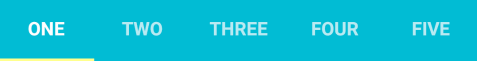











请发表评论