开源软件名称(OpenSource Name): frogermcs/InstaMaterial开源软件地址(OpenSource Url): https://github.com/frogermcs/InstaMaterial开源编程语言(OpenSource Language):
Java
100.0%
开源软件介绍(OpenSource Introduction): Current source code contains UI elements from Design Support Library . If you still want to see how custom implementations of e.g. Floating Action Button or Navigation drawer work, just checkout this source code on tag Post 8 .
Source code for implementation of Instagram with Material Design (based on Emmanuel Pacamalan's concept).
INSTAGRAM with Material Design concept video
The summary of making of InstaMaterial project is available on blog: Instagram with Material Design concept is getting real
The most recent app version is available here
Getting started - opening the app
Implemented elements and effects:
Application intro transitions
Toolbar
Floating action button
RecyclerView
Comments transition
Implemented elements and effects:
Comments view enter and exit transition
Feed and comment buttons
Implemented elements and effects:
Send button animation in comments view
ViewAnimator
Ripples
RecyclerView smoothness
Feed context menu
Implemented elements and effects:
Floating context menu for feed item
Like action effects
Implemented elements and effects:
Like counter
Like button animation
Like photo animation
AnimatorSet
ObjectAnimator
TextSwitcher
User profile
Implemented elements and effects:
User profile
Circural user photo
Circural reveal transition
ViewPropertyAnimator
Navigation Drawer
Implemented elements and effects:
Navigation Drawer
DrawerLayoutIstaller
Capturing photo
Implemented elements and effects:
Camera preview
Capturing photo
Circular reveal
Publishing photo
Implemented elements and effects:
Custom view drawing
Intent flags
 客服电话
客服电话
 APP下载
APP下载

 官方微信
官方微信








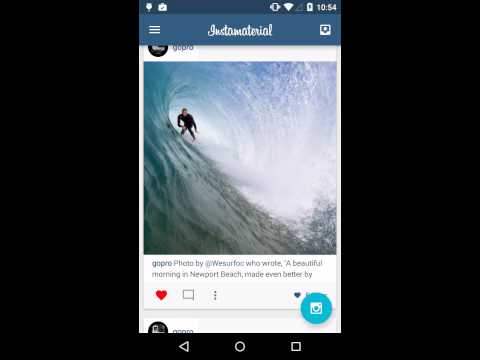

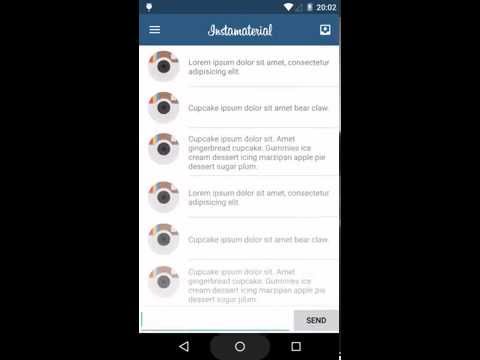
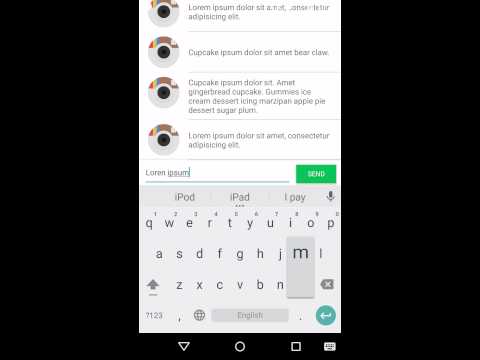
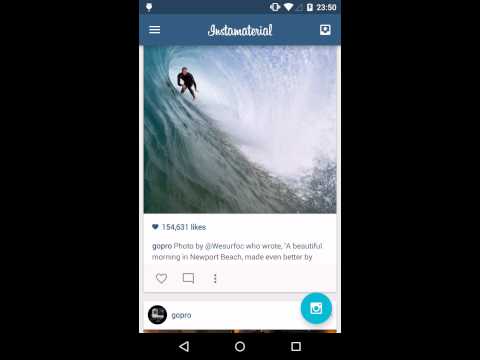
















请发表评论