开源软件名称(OpenSource Name): afonsof/jenkins-material-theme开源软件地址(OpenSource Url): https://github.com/afonsof/jenkins-material-theme开源编程语言(OpenSource Language):
JavaScript
47.3%
开源软件介绍(OpenSource Introduction):
Beautify your Jenkins with the Material Design theme!
Website: http://afonsof.com/jenkins-material-theme
So you love Jenkins but hate its ugly user interface and icons... Me too! Introducing Jenkins Material Theme .
You can turn your favorite frog CI tool into a handsome prince in few steps!
Just one small css file (35K)
Embed minified SVG images
Multiple ways to install
Customize the color and logo using the generator
Choose your color:
Replace {{your-color-name}} in the URL by the chosen color: https://cdn.rawgit.com/afonsof/jenkins-material-theme/gh-pages/dist/material-{{your-color-name}}.css
Install Jenkins Simple Theme Plugin
Click Manage Jenkins
Click Configure System and scroll down to Theme
Set the CSS field to the generated URL.
Click Save
Follow the step 1 and 2 of the previous method
Download the generated URL
Upload the downloaded file to your web server
Follow the steps 3 to 7 of the previous method using your uploaded file as URL in step 6
Follow the step 1 and 2 of the previous method
Copy the content of the file downloaded file
Install the Stylish Chrome extension
Go to Stylish options and click in Write new style
Paste the theme css in the code box
Click in Specify and set your jenkins domain
Click in Save
Go to your Jenkins website and enable the theme in the Stylish Chrome toolbar icon
CSS file are minified and compressed with Grunt. To prepare the environment:
This will generate the following file:
Simple Theme plugin 0.3
Jenkins 1.636
Firefox 3.5+
Chrome 4+
Safari 4+
Opera 15+
Microsoft IE11 and Edge
If you are experiencing issues please let me know! Also, feel free to contribute!
http://afonsof.mit-license.org/
 客服电话
客服电话
 APP下载
APP下载

 官方微信
官方微信









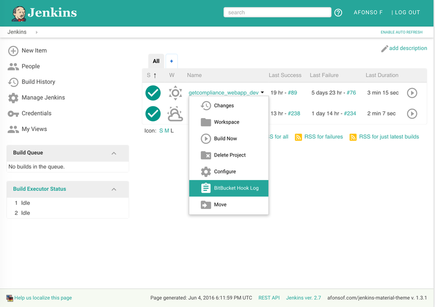
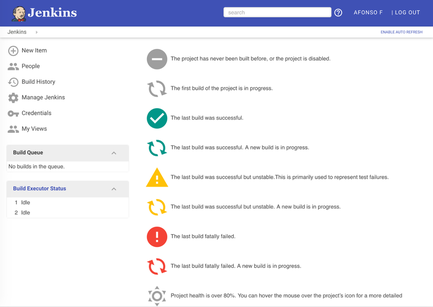
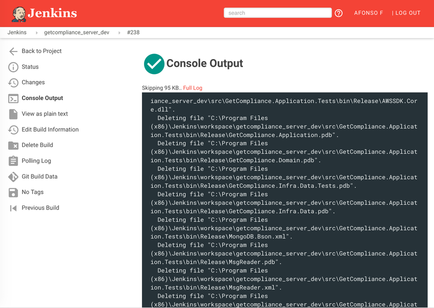
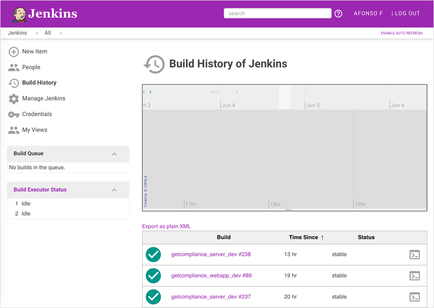
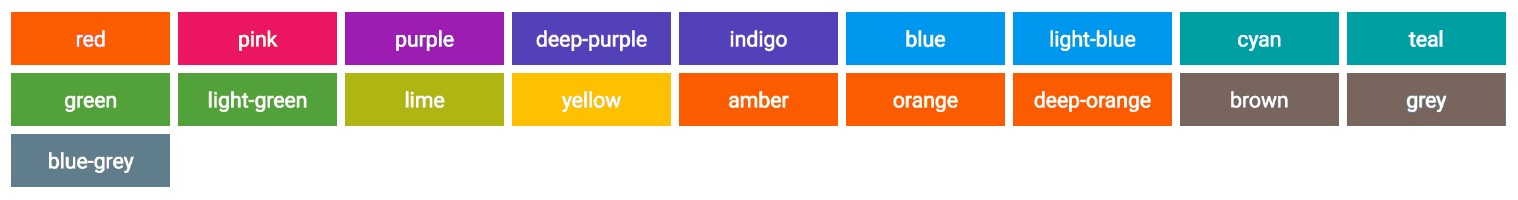











请发表评论