开源软件名称(OpenSource Name): kdeldycke/dotfiles开源软件地址(OpenSource Url): https://github.com/kdeldycke/dotfiles开源编程语言(OpenSource Language):
Shell
95.3%
开源软件介绍(OpenSource Introduction): Dot-files and system configuration for Python developers on macOS with
Apple Silicon hardware.
Aimed at Python programmers using Neovim and VisualStudio Code.
Targets ZSH shell (now the
default since Catalina ).
Produce colored output for most of shell commands.
All color schemes are based on
Monokai .
Terminal and coding font is
Source Code Pro .
Keeps macOS fast, lean and secure.
We will reinstall macOS from scratch.
Download macOS from the App Store.app.
Plug a USB drive to your machine, format it with the Disk Utility app,
double-check it is mounted at /Volumes/Untitled, and finally
flash it with the macOS image :
$ sudo /Applications/Install\ macOS\ Monterey.app/Contents/Resources/createinstallmedia --volume /Volumes/Untitled --nointeraction
Reboot your machine, reinstall macOS, create a user.
Login to your new user, and launch System Preferences.app.
Go to Security & Privacy → Privacy → Click the lock to make changes,
and then unlock with touch ID or password:
Go to Full Disk Access, click the + button, go to Applications →
Utilities, and choose Terminal.app:
First, you need a local copy of this project.
If you're lucky and have git already installed on your machine, do:
$ cd ~
$ git clone --recursive https://github.com/kdeldycke/dotfiles.git
If you don't have git yet, fetch an archive of the repository:
$ mkdir ~/dotfiles
$ cd ~/dotfiles
$ curl -fsSL https://github.com/kdeldycke/dotfiles/tarball/main | tar --strip-components 1 -xvzf -
Now you can install the dotfiles on your system:
$ cd ~/dotfiles
$ /bin/zsh ./install.sh 2>&1 | tee ./install.log
Manual setup required to finish up the perfect configuration.
This is a list of manual post-installation steps required to fully configure
the system. Haven't found any way to automate them all.
System Preferences.app
In Displays, set external monitor scale:
In Touch ID → Add other fingerprints.
In Security & Privacy → Privacy → Accessibility, activate:
Amethyst.appLogi Options DaemonLogi OptionsMonitorControl.app
In Security & Privacy → Privacy → Full Disk Access, click the +
button. Then go to Applications → Utilities, to add:
BlockBlock.appKnockKnock.app
In Security & Privacy → Privacy → Analytics & Improvements: uncheck
all options to disallow analytics sharing.
In Security & Privacy → Privacy → Apple Advertising: uncheck
Personalized Ads option.
In Security & Privacy → Privacy → Developer Tools, activate
Terminal:
Copy SSH (./dotfiles/dotfiles/.ssh/) and GPG (./dotfiles/dotfiles/.gnupg/)
folders from Time Machine backups.
In Preferences... → Extensions, activate:
1PasswordAdGuard AssistantOpen in IINA
In Preferences... → Filters, click the + button and subscribe to all
filter lists:
For productivity, setup custom trackball shortcuts with macOS desktop
management tools and Amethyst windows commands.
Page-up button assignment → Smart zoom:
Page-down button assignment → Shift + Opt + Ctrl + J:
Wheel click button assignment → Misson Control:
Wheel left click assignment → Desktop (left):
Wheel right click assignment → Desktop (right):
Side button assignment → Shift + Opt + Space:
I'm trying to make the install procedure indempotent so you'll just have to
call the script again to upgrade your system:
$ ./install.sh 2>&1 | tee ./install.log
It mainly consist in refreshing some assets at every macOS major release:
 客服电话
客服电话
 APP下载
APP下载

 官方微信
官方微信







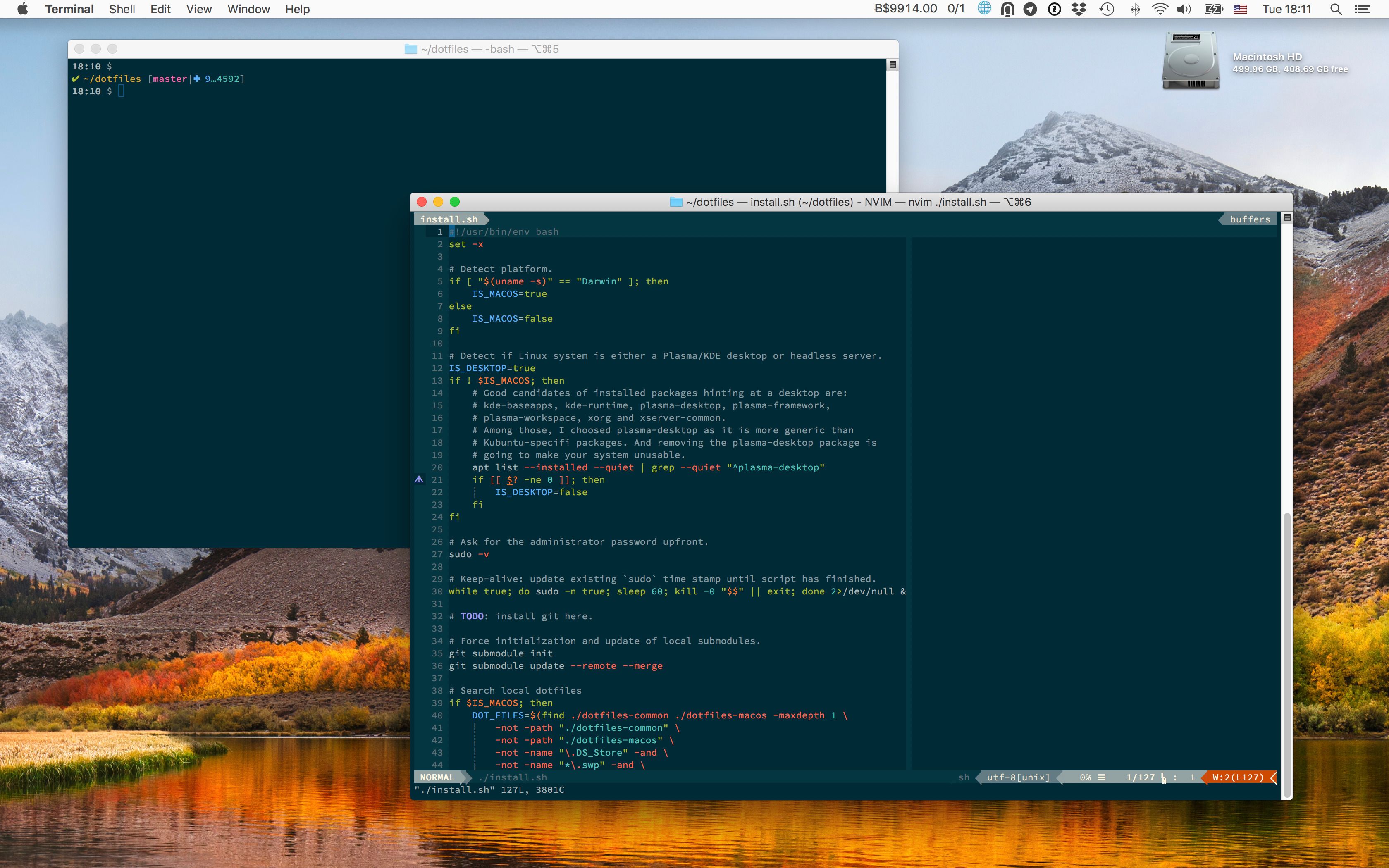
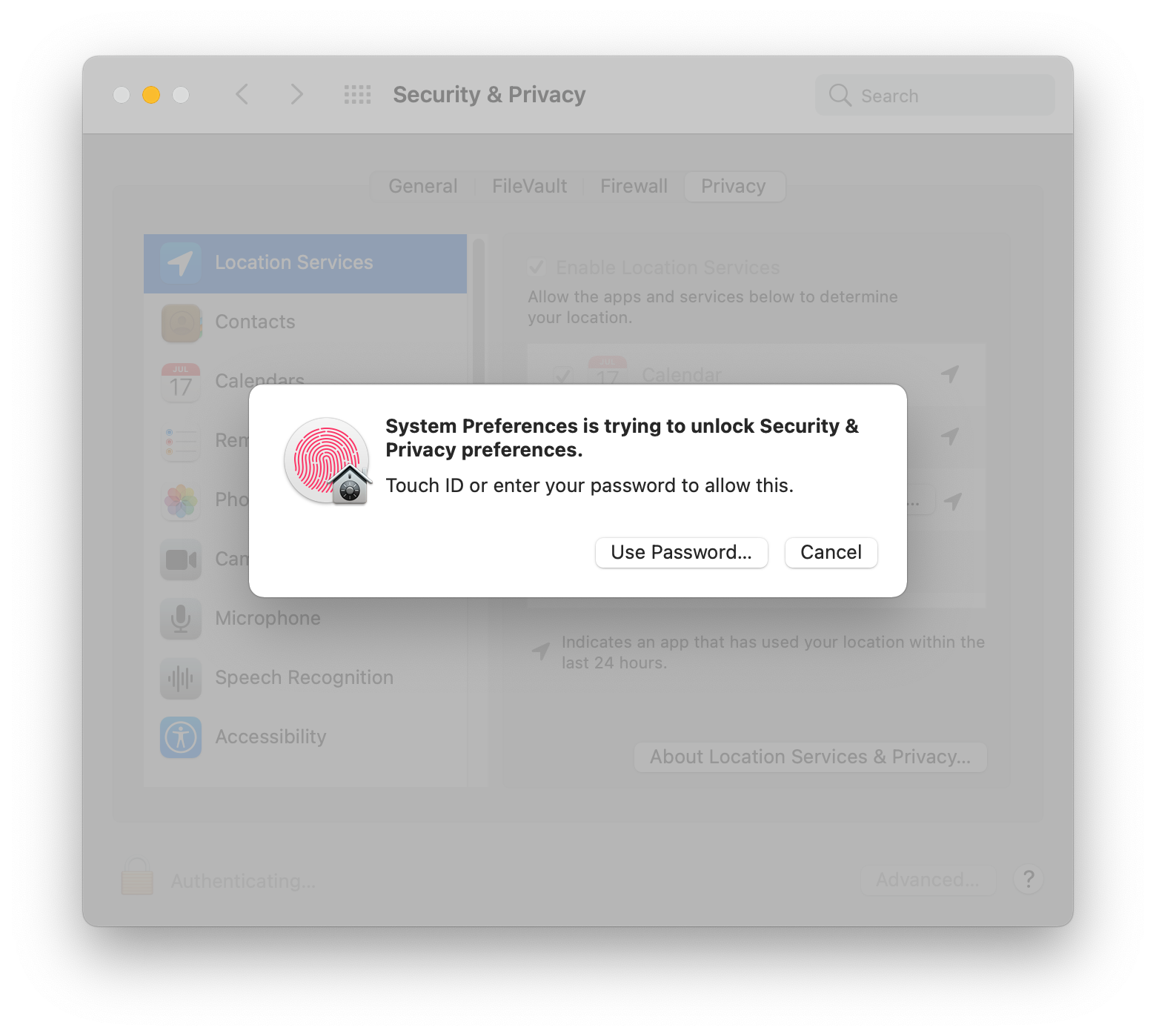
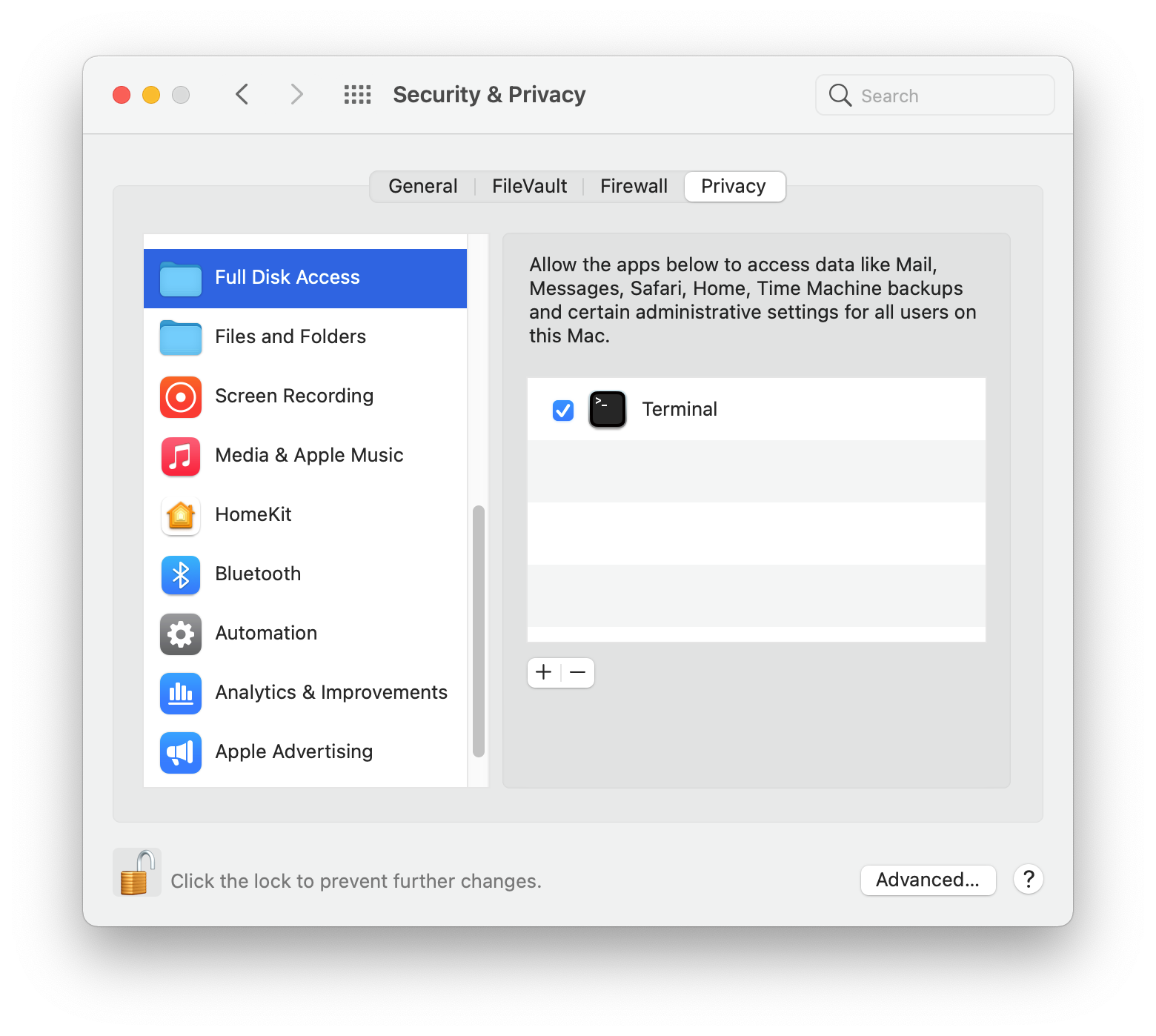
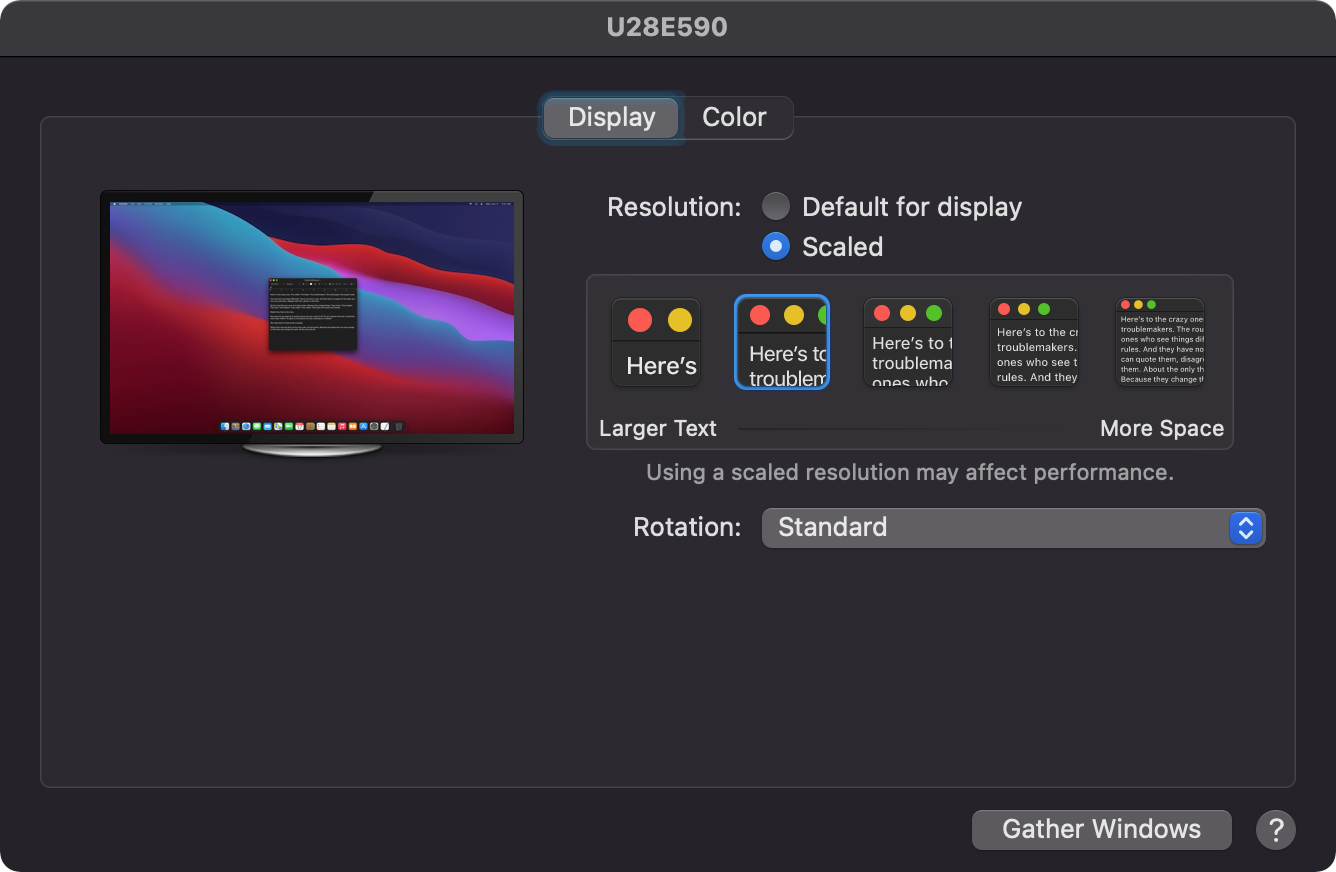
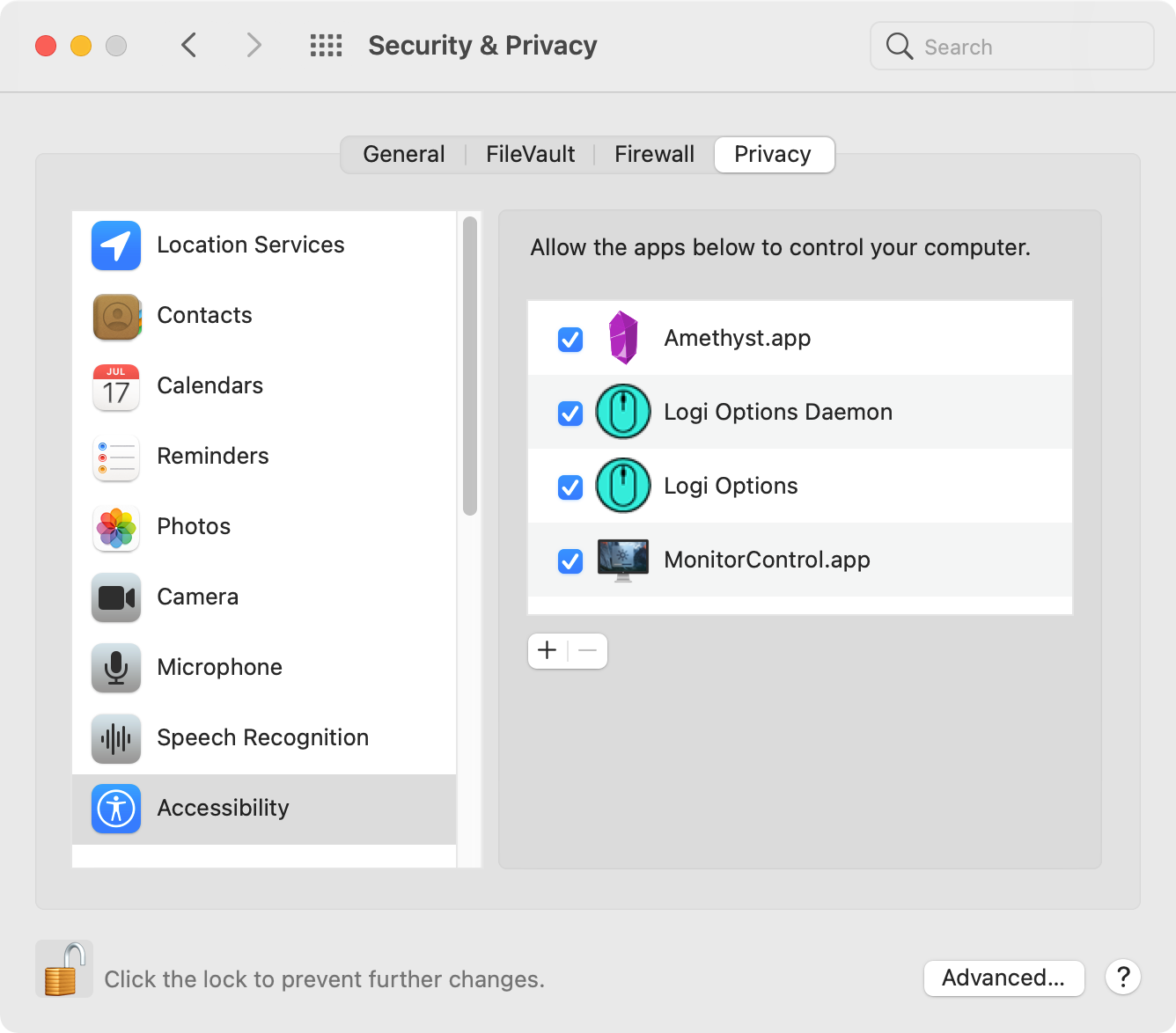
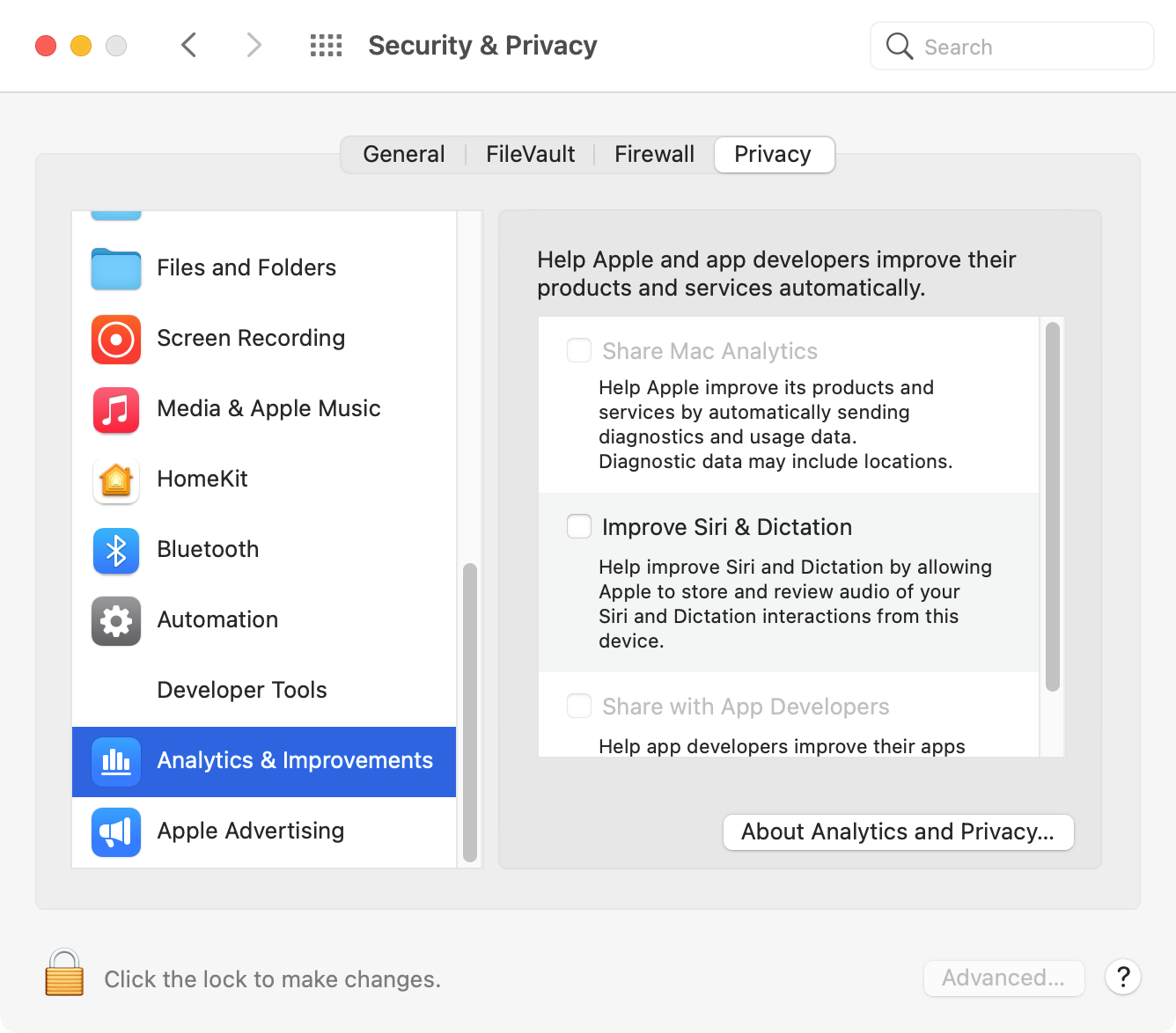
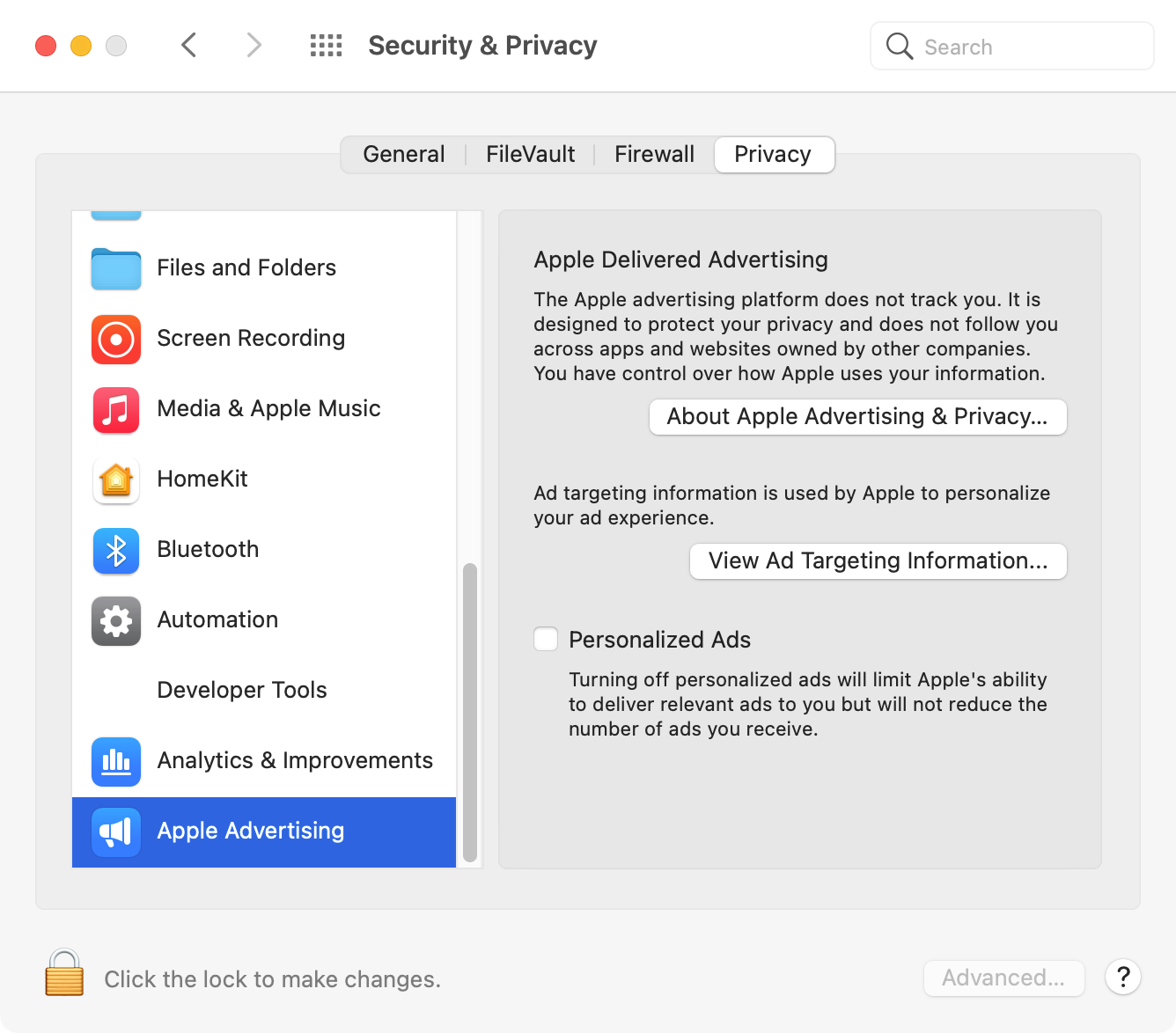

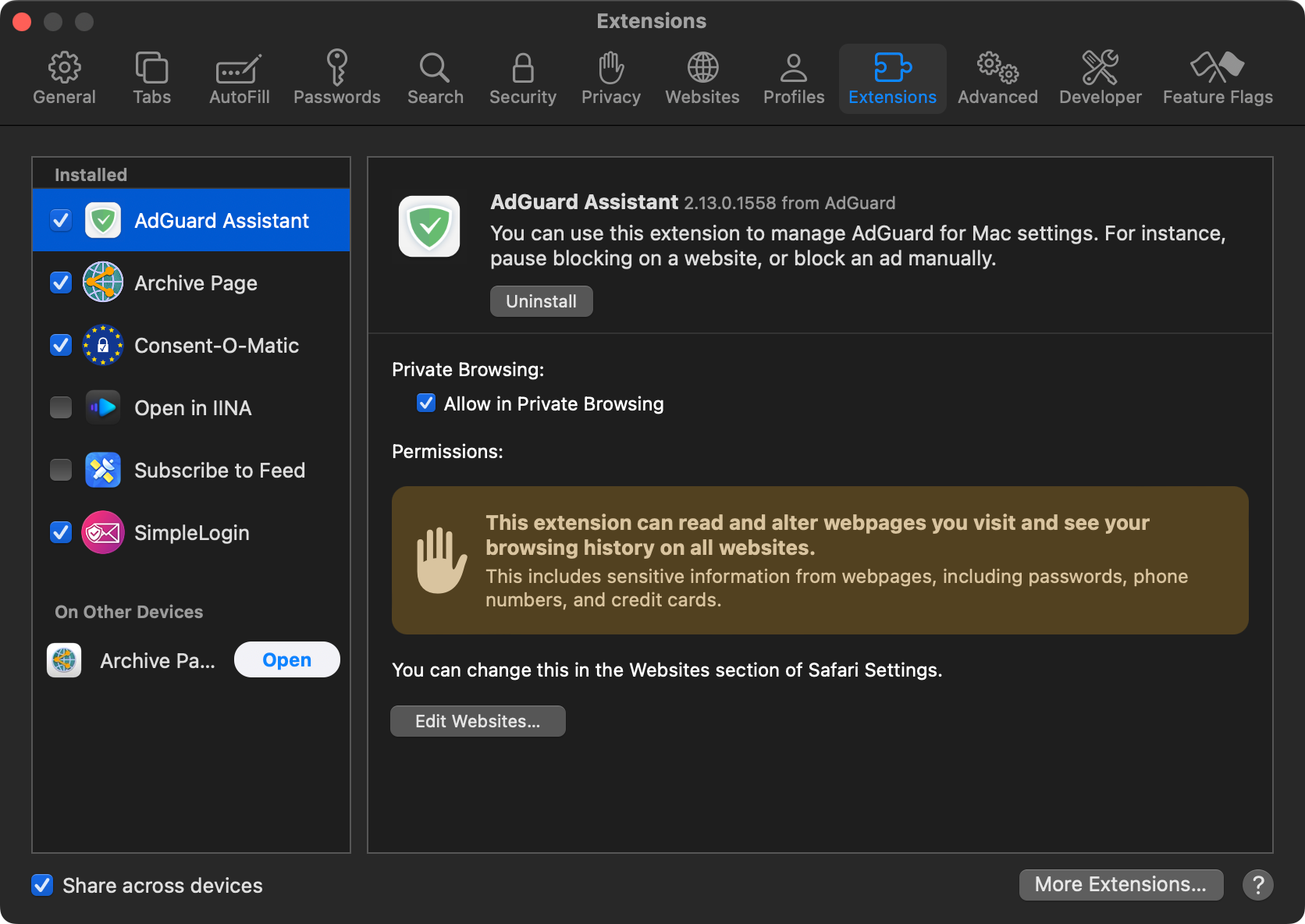
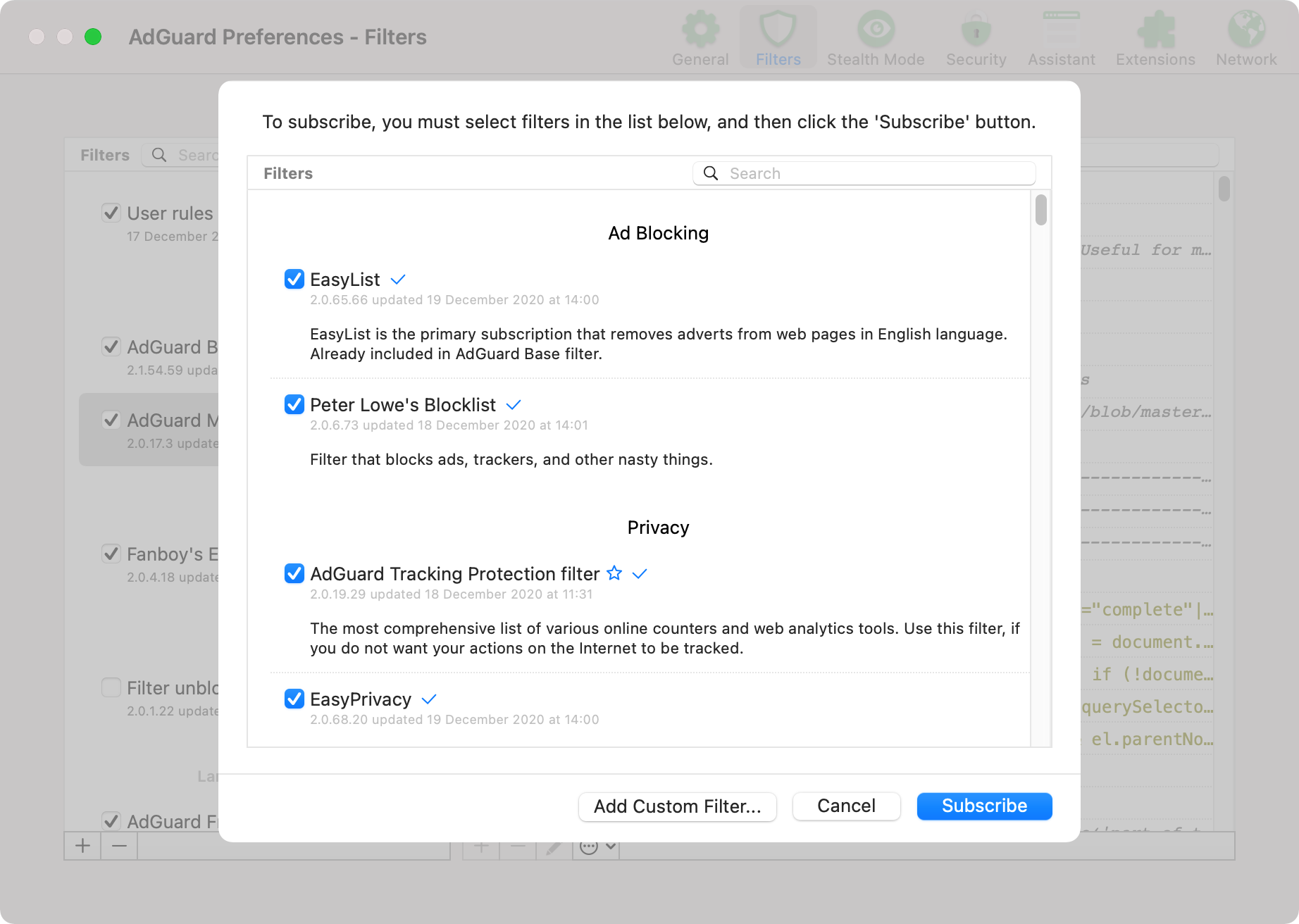
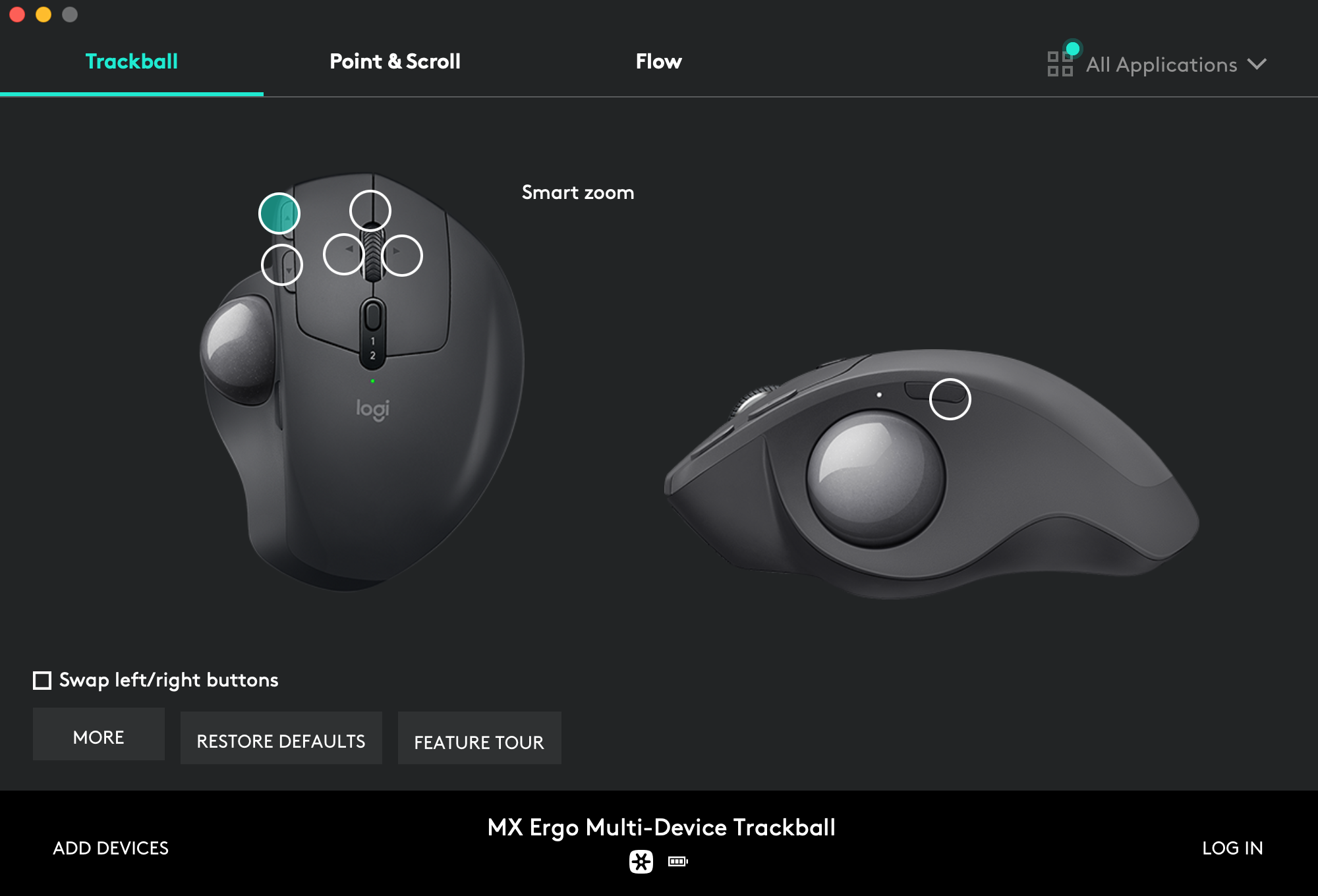
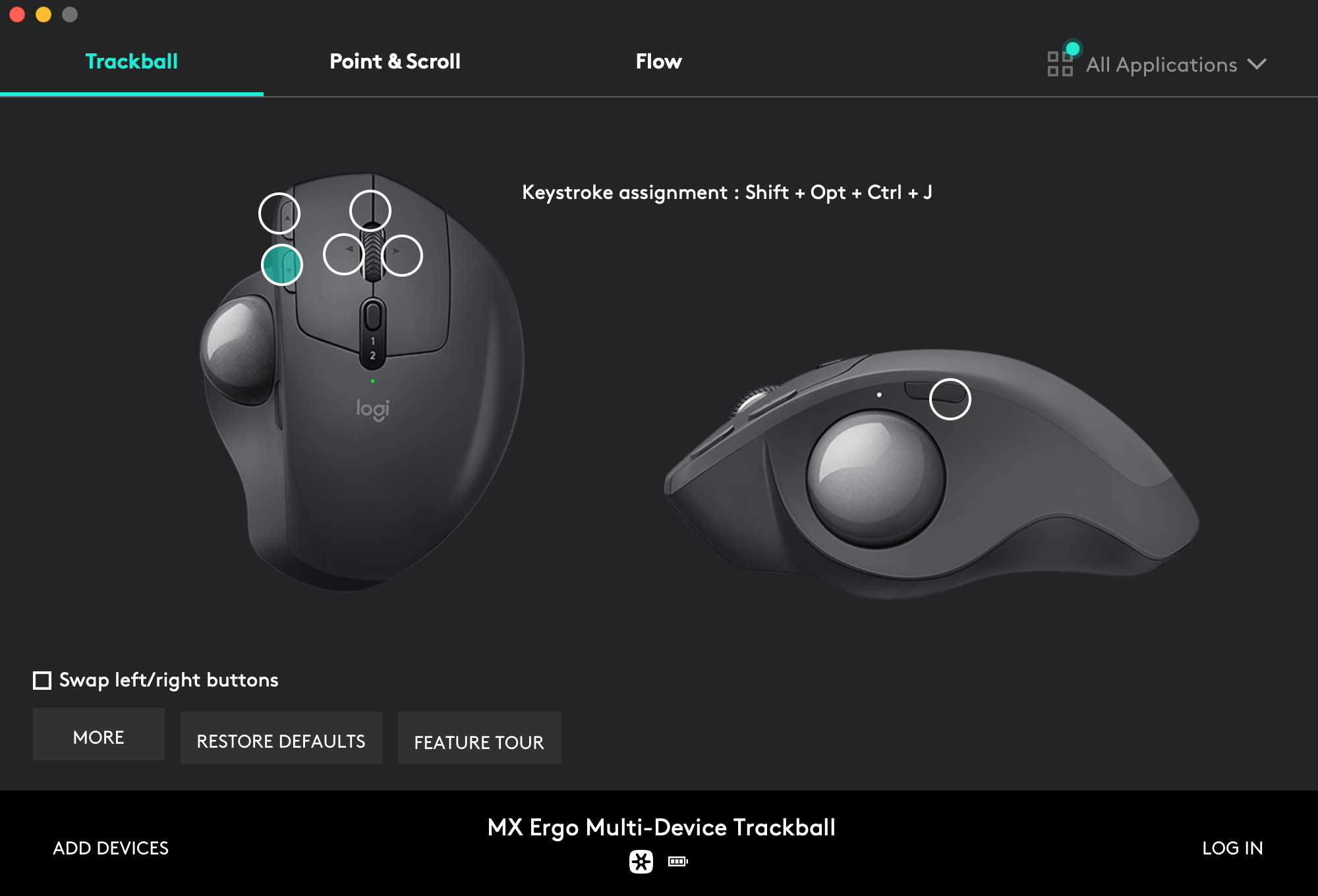
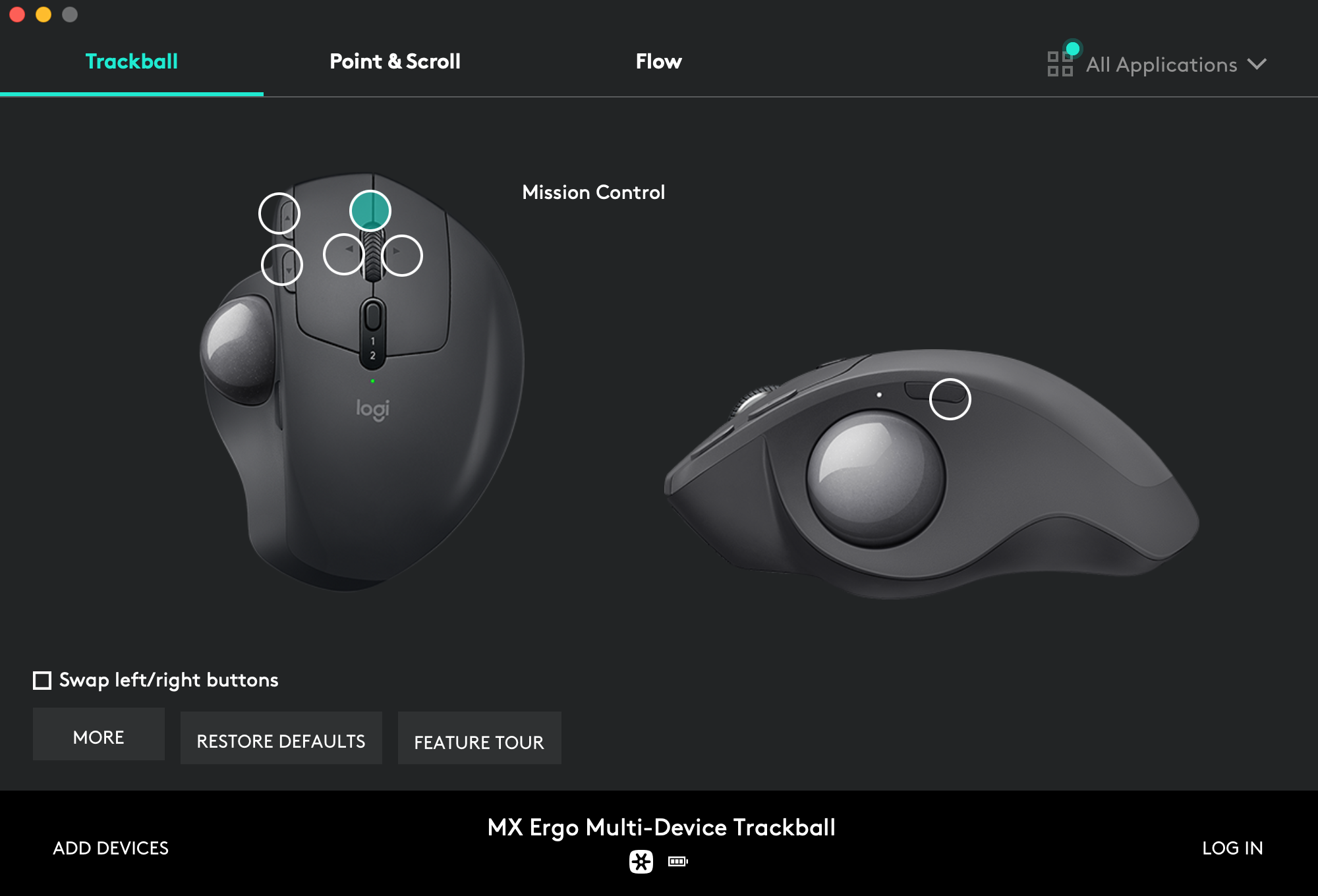
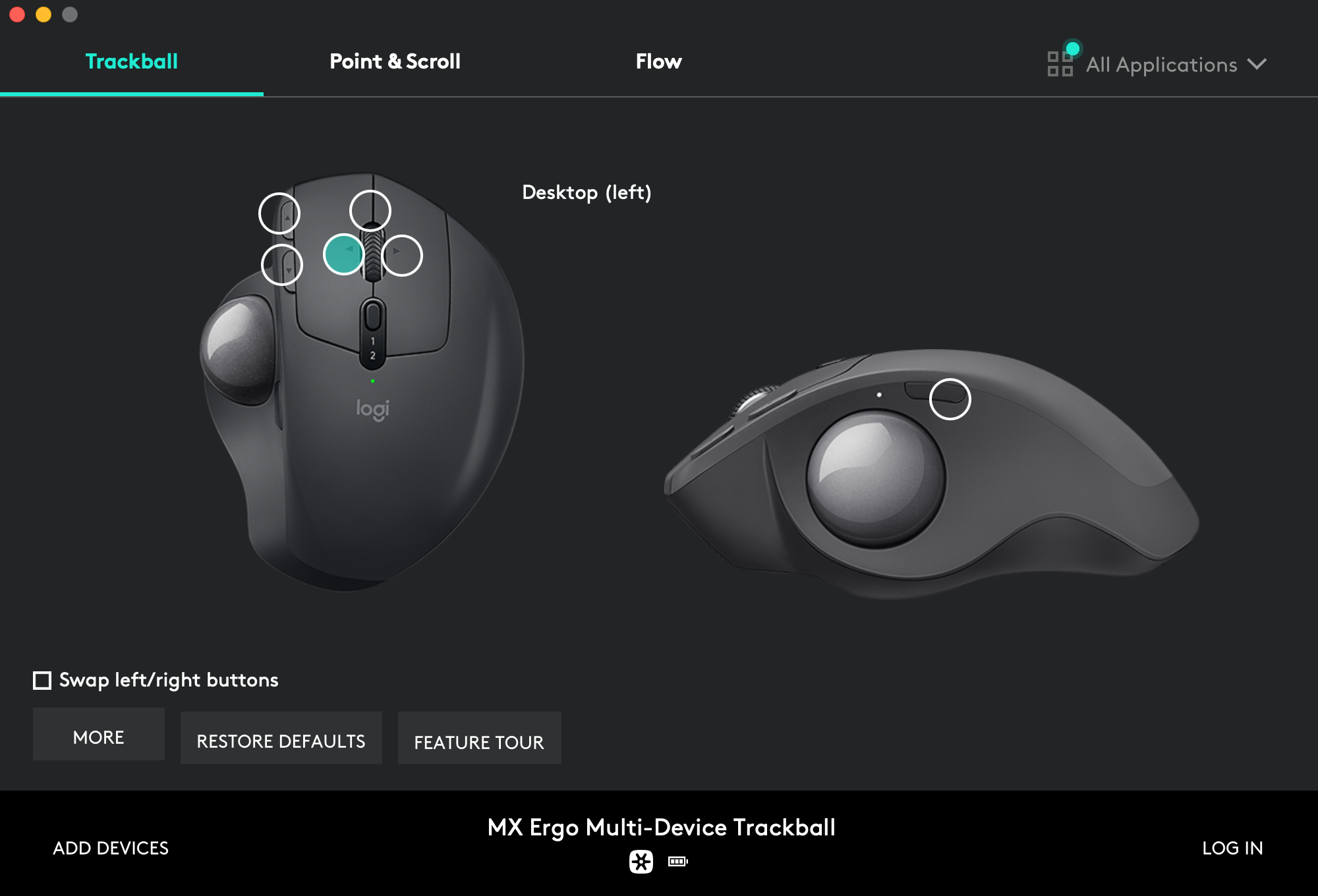
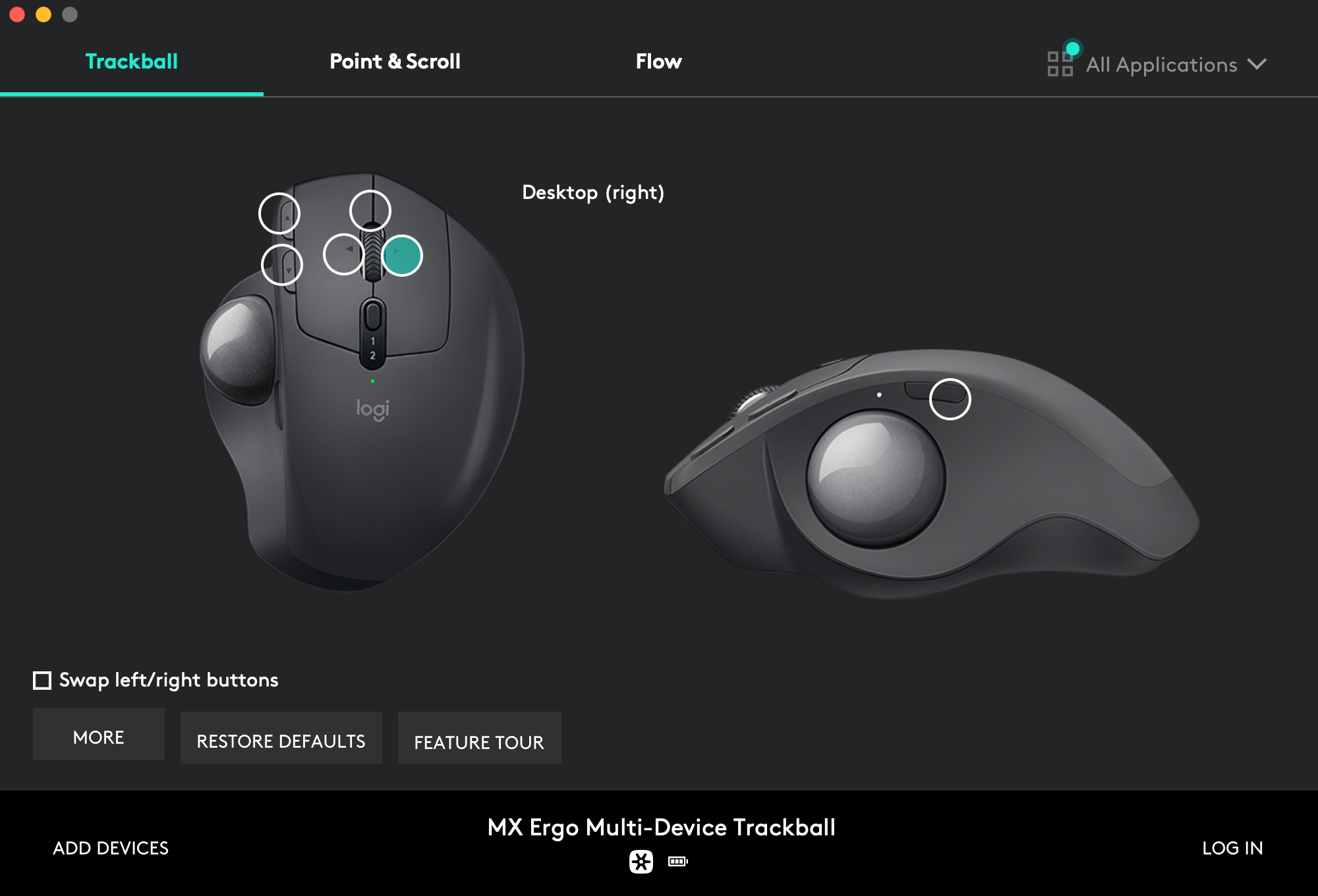
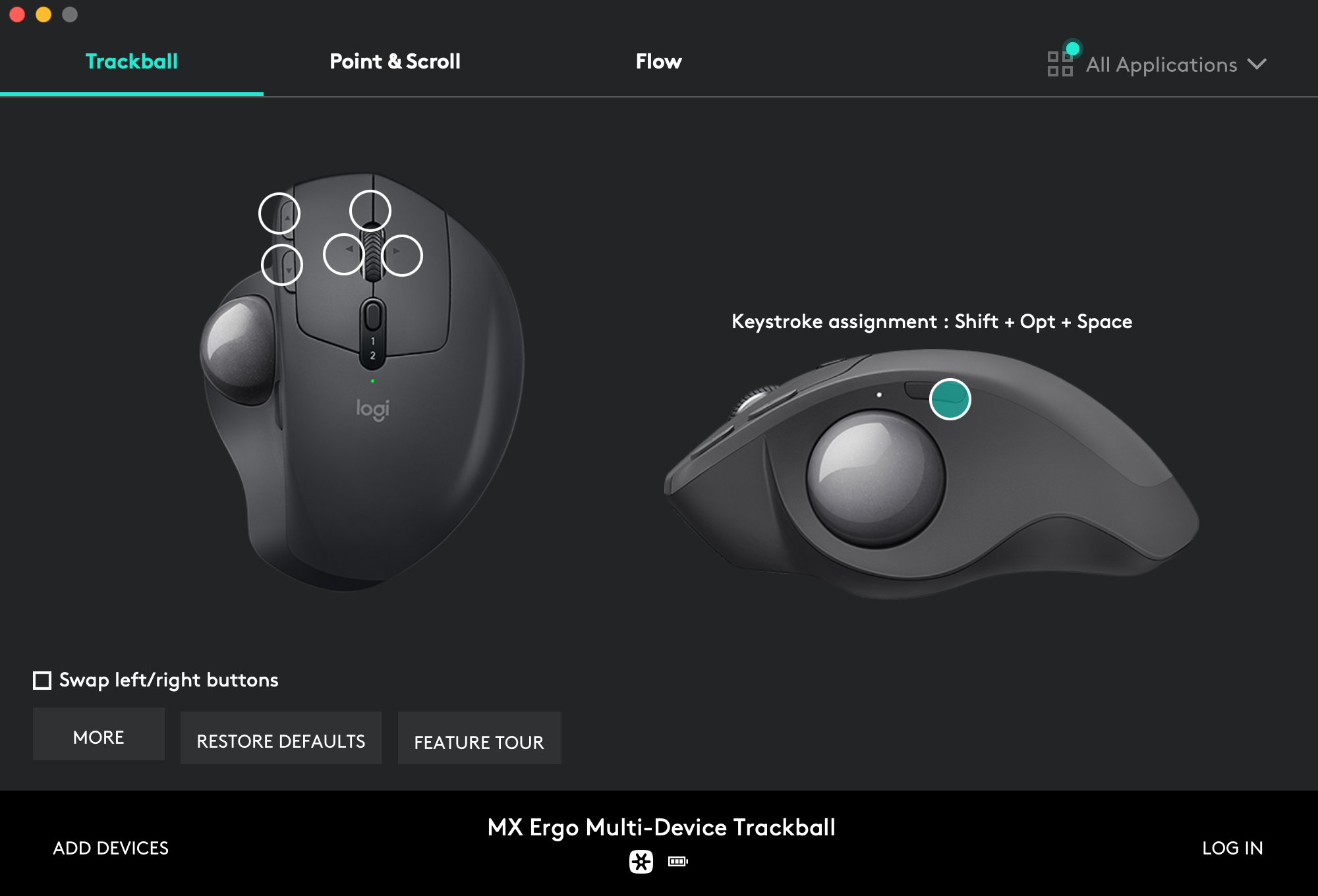










请发表评论