开源软件名称(OpenSource Name): lanjingling0510/react-mobile-datepicker开源软件地址(OpenSource Url): https://github.com/lanjingling0510/react-mobile-datepicker开源编程语言(OpenSource Language):
JavaScript
89.3%
开源软件介绍(OpenSource Introduction):
a lightweight react date picker for mobile, Not more than 4k
react-mobile-datepicker provides a component that can set year, month, day, hour, minute and second by sliding up or down.
is only 4k.
It does not depend on moment.js
set dateConfig to configure year, month, day, hour, minute.
{
'year' : {
format : 'YYYY' ,
caption : 'Year' ,
step : 1 ,
} ,
'month' : {
format : 'MM' ,
caption : 'Mon' ,
step : 1 ,
} ,
'date' : {
format : 'DD' ,
caption : 'Day' ,
step : 1 ,
} ,
'hour' : {
format : 'hh' ,
caption : 'Hour' ,
step : 1 ,
} ,
'minute' : {
format : 'mm' ,
caption : 'Min' ,
step : 1 ,
} ,
'second' : {
format : 'hh' ,
caption : 'Sec' ,
step : 1 ,
} ,
} set dateConfig to configure hour, minute and second.
{
'hour' : {
format : 'hh' ,
caption : 'Hour' ,
step : 1 ,
} ,
'minute' : {
format : 'mm' ,
caption : 'Min' ,
step : 1 ,
} ,
'second' : {
format : 'hh' ,
caption : 'Sec' ,
step : 1 ,
} ,
} customize the content mapping shown in the month.
const monthMap = {
'1' : 'Jan' ,
'2' : 'Feb' ,
'3' : 'Mar' ,
'4' : 'Apr' ,
'5' : 'May' ,
'6' : 'Jun' ,
'7' : 'Jul' ,
'8' : 'Aug' ,
'9' : 'Sep' ,
'10' : 'Oct' ,
'11' : 'Nov' ,
'12' : 'Dec' ,
} ;
const dateConfig = {
'year' : {
format : 'YYYY' ,
caption : 'Year' ,
step : 1 ,
} ,
'month' : {
format : value => monthMap [ value . getMonth ( ) + 1 ] ,
caption : 'Mon' ,
step : 1 ,
} ,
'date' : {
format : 'DD' ,
caption : 'Day' ,
step : 1 ,
} ,
} ;
< DatePicker
dateConfig = { dateConfig }
/ > set showCaption to display date captions, matches the dateConfig property's caption.
const dateConfig = {
'hour' : {
format : 'hh' ,
caption : 'Hour' ,
step : 1 ,
} ,
'minute' : {
format : 'mm' ,
caption : 'Min' ,
step : 1 ,
} ,
'second' : {
format : 'hh' ,
caption : 'Sec' ,
step : 1 ,
} ,
}
< DatePicker
showCaption = { true}
dateConfig = { dateConfig}
/ > Using npm :
$ npm install react-mobile-datepicker --save
The following guide assumes you have some sort of ES2015 build set up using babel and/or webpack/browserify/gulp/grunt/etc.
// Using an ES6 transpiler like Babel
import React from 'react' ;
import ReactDOM from 'react-dom' ;
import DatePicker from 'react-mobile-datepicker' ; class App extends React . Component {
state = {
time : new Date ( ) ,
isOpen : false ,
}
handleClick = ( ) => {
this . setState ( { isOpen : true } ) ;
}
handleCancel = ( ) => {
this . setState ( { isOpen : false } ) ;
}
handleSelect = ( time ) => {
this . setState ( { time, isOpen : false } ) ;
}
render ( ) {
return (
< div className = "App" >
< a
className = "select-btn"
onClick = { this . handleClick } >
select time
< / a >
< DatePicker
value = { this . state . time }
isOpen = { this . state . isOpen }
onSelect = { this . handleSelect }
onCancel = { this . handleCancel } / >
< / div >
) ;
}
}
ReactDOM . render ( < App / > , document . getElementById ( 'react-box' ) ) ;
Property
Type
Default
Description
isPopup
Boolean
true
whether as popup add a overlay
isOpen
Boolean
false
whether to open datepicker
theme
String
default
theme of datepicker, include 'default', 'dark', 'ios', 'android', 'android-dark'
dateFormat(deprecated, use dateConfig instead)Array
['YYYY', 'M', 'D']
according to year, month, day, hour, minute, second format specified display text. E.g ['YYYY年', 'MM月', 'DD日']
dateSteps(deprecated), use dateConfig insteadArray
[1, 1, 1]
set step for each time unit
dateConfig
Object
See DateConfig format for details configure date unit information
showFormat(deprecated, use headerFormat instead)String
'YYYY/MM/DD'
customize the format of the display title
headerFormat
String
'YYYY/MM/DD'
customize the format of the display title
value
Date
new Date()
date value
min
Date
new Date(1970, 0, 1)
minimum date
max
Date
new Date(2050, 0, 1)
maximum date
showHeader
Boolean
true
whether to show the header
showFooter
Boolean
true
whether to show the footer
customHeader
ReactElement
undefined
customize the header, if you set this property, it will replace showFormat
confirmText
String
完成
customize the selection time button text
cancelText
String
取消
customize the cancel button text
onSelect
Function
() => {}
the callback function after click button of done, Date object as a parameter
onCancel
Function
() => {}
the callback function after click button of cancel
onChange
Function
() => {}
the callback function after date be changed
all default date configuration information, as follows
format: date unit display format
caption: date unit caption
step: date unit change interval
{
'year' : {
format : 'YYYY' ,
caption : 'Year' ,
step : 1 ,
} ,
'month' : {
format : 'M' ,
caption : 'Mon' ,
step : 1 ,
} ,
'date' : {
format : 'D' ,
caption : 'Day' ,
step : 1 ,
} ,
'hour' : {
format : 'hh' ,
caption : 'Hour' ,
step : 1 ,
} ,
'minute' : {
format : 'mm' ,
caption : 'Min' ,
step : 1 ,
} ,
'second' : {
format : 'hh' ,
caption : 'Sec' ,
step : 1 ,
} ,
} Anyone and everyone is welcome to contribute to this project. The best way to
start is by checking our open issues ,
submit a new issues or
feature request ,
participate in discussions, upvote or downvote the issues you like or dislike.
 客服电话
客服电话
 APP下载
APP下载

 官方微信
官方微信











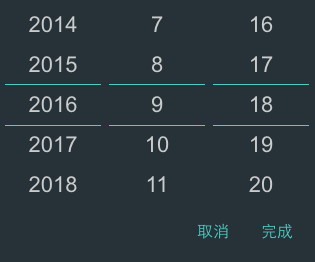


















请发表评论