I am running Turbo C on DOSBox in Ubuntu 12.04.
The problem is that two black stripes are coming on either of screen. I want to remove them.
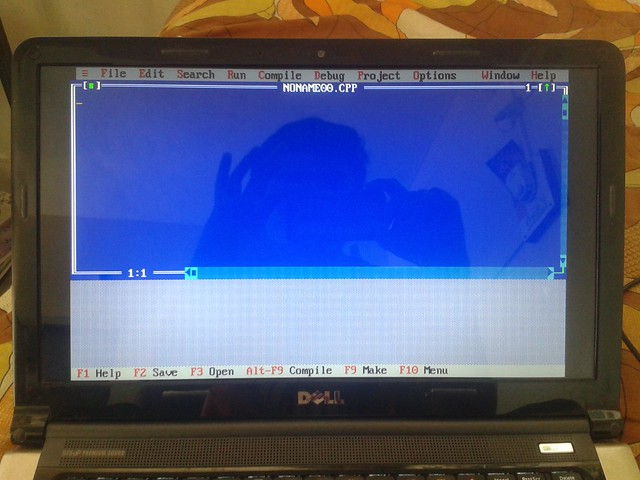
My computer is a Dell Studio 15z with screen resolution 1366x768. I don't have a problem even if distortion occurs.
Relevant part of my dosbox.conf file:
[sdl]
fullscreen=true
fulldouble=false
fullresolution=1366x768
windowresolution=1366x768
output=overlay
autolock=true
sensitivity=100
waitonerror=true
priority=higher,normal
mapperfile=mapper-0.74.map
usescancodes=true
question from:
https://stackoverflow.com/questions/15944089/how-to-increase-size-of-dosbox-window 与恶龙缠斗过久,自身亦成为恶龙;凝视深渊过久,深渊将回以凝视…
